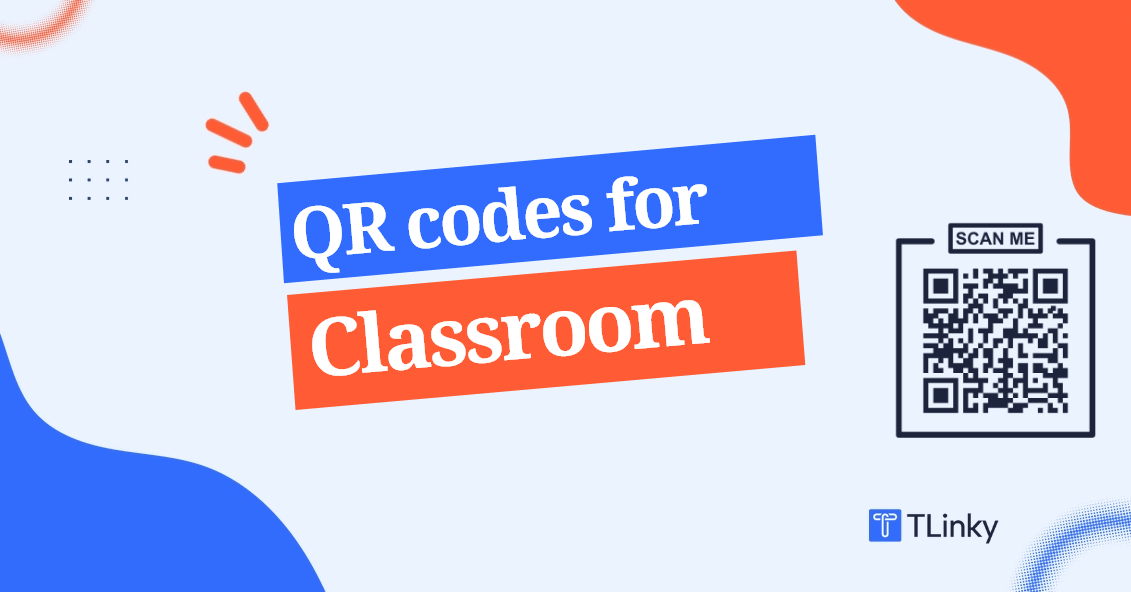Imagine classrooms buzzing with excitement, not from buzzing phones, but from buzzing minds ignited by interactive learning opportunities.
Forget dusty textbooks and endless note-taking – what if a simple scan with a smartphone could unlock a world of immersive experiences, real-time feedback, and personalized learning paths?
This is the potential of QR codes in the classroom, and it’s a revolution transforming the way we educate and engage young minds.
No longer just static squares on cereal boxes, QR codes are evolving into powerful educational tools.
Unlock the Power of QR Codes! with 14+ different types of QR codes!
Elevate your marketing game with TLinky’s QR Code Generator. Create dynamic, eye-catching QR codes in seconds.
From fostering deeper understanding of complex concepts to streamlining classroom management and boosting student engagement, these versatile little barcodes are redefining the possibilities of learning.
Dive into this blog post as we explore the many benefits and undeniable importance of QR codes in the classroom, and discover how they can unlock a more dynamic, engaging, and personalized learning experience for students of all ages.
What are QR codes and their importance in the classroom?
QR codes are scannable images that contain a variety of information ranging from website links, videos, images, PDFs, and sound files.
QR codes play a vital role in modern-day classrooms as they enhance students’ learning experiences by making education content more interactive and easy to access.
Educators can create QR codes for different educational purposes, including homework assignments, quizzes, reading materials, and other classroom activities.
QR codes have become an essential tool in the classroom as they provide students with easy and quick access to various learning resources.
Students do not need to type or write down long links to access a resource; all they need is a smartphone or a tablet with a QR code reader installed and scan the code for instant access.
Benefits of using QR codes for classroom
Saves time
By utilizing QR codes, teachers can save a lot of time in the classroom. Instead of writing down link addresses on the board or have students type them in, teachers can provide QR codes that students can scan via their mobile devices for instant access.
This approach saves time that could have been spent explaining complex web addresses or handing out printouts.
Enhances engagement
QR codes make learning more interactive, engaging, and fun. Learning with QR codes is an exciting way for students to explore different educational resources, read material, watch videos, and access any other content related to the lesson.
In addition, the process of scanning codes creates a sense of accomplishment and curiosity that students find enjoyable.
Personalizes learning
QR codes can be personalized to meet individual student needs. Teachers can create codes with unique content tailored to individual students, allowing every learner to access resources that match their learning style and pace.
This aspect of personalization can significantly increase students’ interest, motivation, and retention of the educational content.
Facilitates differentiated instruction
QR codes can also be used to facilitate differentiated instruction. By creating codes for different levels of learning or by providing access to diverse educational resources, the teacher can effectively customize learning to suit each student’s individual needs.
Future potential and possibilities of QR codes in education
The possibilities for QR code usage in the classroom are endless. As technology continues to advance, QR codes can be used in even more innovative ways.
They can be utilized in online assessments, providing more efficient grading and feedback.
QR codes can also be used for virtual field trips, linking to 360-degree videos of places that may not be feasible to visit in person.
This technology can also be useful for accessibility purposes, allowing students to easily access audio descriptions and translations.
With endless possibilities, it’s clear that QR codes have become an important tool in contemporary education.
Suitable QR code types for classroom
There are various types of QR codes that can be used for different classroom purposes. For instance:
1. URL QR codes – Suitable for directing students to websites or online resources.
2. Text QR codes – These codes can be used to create instant feedback forms.
3. Email QR codes – These codes can be used to send an email automatically to the teacher with comments or assignments.
4. File QR codes – Used to share files, such as worksheets or videos.
Step-by-step guide to making QR codes for classroom use
1. Determine the content or information you want to share with your students. It could be a website, a video, an audio file, a worksheet, or any other digital resource.
2. Go to a QR code generator website such as TLinky and select the needed QR code solution. TLinky offers various QR code types that may be suitable for different purposes, such as URL QR Codes, Text QR Codes, and File QR Codes.
3. Enter the content or information you want to share with your students in the required field, and generate the QR code.
4. Preview the QR code to ensure it looks correct and links to the intended resource.
5. Download and print the QR code. You can also save the QR code image and share it with your students digitally by emailing it to them or posting it on a class website.
6. Give your students instructions on how to scan the QR code. They can use a free QR code scanning app downloaded on their mobile devices.
7. When your students scan the QR code, they will be directed to the resource you provided, allowing for quick and easy access to the needed information.
Using QR codes for class roll call
Alternative method for class roll call using QR codes
One of the most common methods used by teachers to take attendance is to call out names of students and note down the presentees.
However, this method can be time-consuming and inefficient since teachers may spend significant time getting the students to acknowledge their names and taking note of absentees.
Teachers can use QR codes as an alternative method of taking attendance instead, which can save time and help keep track of attendance conveniently.
Linking QR codes with a Google Form for attendance
To initiate attendance through QR codes, teachers can place a QR code near the door of their classrooms or at the entrance of the building.
Students can then use their mobile phones to scan the QR code before entering the classroom, which is linked to a Google Form where the students can enter their names. Teachers can convert the Google Form link to a QR code and post it for scanning.
By using this method, teachers can keep track of attendance quickly and efficiently. With the help of Google Forms, teachers can also view the responses in real-time, which enables them to track student attendance frequently.
Furthermore, QR codes can be used to integrate the learning experience in a more interactive way as students can learn how to scan codes, and teachers can use the results of attendance to connect with students who are frequently absent.
Sharing materials with students using QR codes
QR codes provide a simple and efficient way for teachers to share digital resources with their students.
By using QR codes, teachers are able to engage students in interactive learning activities, provide quick access to course content, and streamline communication. Here are some tips for sharing materials with students using QR codes.
How to share materials with students using QR codes
Creating QR codes for classroom use is a straightforward process. Firstly, teachers must decide what content or information they want to share with their students. This could include websites, videos, audio files, or worksheets.
Once the content has been determined, teachers can use a QR code generator like QR TIGER to create a code for their students to scan.
After generating the QR code, teachers should preview it to ensure it links to the intended resource.
It is then recommended that teachers download and print the code for distribution or share it electronically with their students.
Finally, teachers should provide their students with instructions on how to scan the QR code and access the provided resource.
Ready to Take Your Marketing to the Next Level?
Supercharge your marketing campaigns and drive more clicks and conversions with TLinky’s URL shortener, QR code generator, Bio page builder and link management tools. Start optimizing today!
Linking QR codes with online resources for easy access
In addition to sharing individual resources, QR codes can also be used to provide students with an easy link to online resources.
For example, teachers can create a QR code that links to a website containing all the resources required for a particular lesson.
This enables students to access all necessary materials from a single location, simplifying the learning process.
Furthermore, teachers can use QR codes to link to online readings or videos. By scanning the QR code, students can quickly and easily access the materials necessary for class.
This can be particularly useful for students who might struggle to navigate through complex digital platforms.
QR codes are a valuable tool for teachers, enabling them to easily share digital resources with their students.
By utilizing QR codes in creative ways, teachers can streamline communication, provide quick access to information, and increase student engagement.
Engaging students with active learning activities
QR codes are not only beneficial for sharing materials in the classroom, but they can also be used for interactive learning activities. By using dynamic QR codes, teachers can create a fun and engaging learning experience for their students.
Here are some methods for engaging students with QR codes in active learning activities.
Methods for engaging students with QR codes in active learning activities
1. Scavenger Hunts: QR codes can be used to create scavenger hunts where students scan codes to receive clues and instructions for the next task. This is a great way to get students moving and actively engaged in the lesson.
2. Puzzles and games: Teachers can create puzzles and games for students to solve using QR codes. This can range from matching games to crossword puzzles, providing a more interactive way for students to learn and retain information.
3. Virtual Museum: Teachers can create a virtual museum using QR codes, where students can access information and facts about certain topics in a multimedia format. This can be a fun and interactive way for students to learn about history, art, or other subjects.
Examples of interactive QR code activities
1. Code-Breaking Activity: Teachers can create a code-breaking activity using QR codes and cryptography. This activity requires students to decode messages by scanning QR codes, increasing their critical thinking and problem-solving skills.
2. Escape Room: Teachers can create an escape room activity using QR codes. Students have to work together to solve puzzles and clues to escape the room. This activity promotes team building and collaboration among students.
3. Vocabulary Building: Teachers can create a vocabulary building activity using QR codes and flashcards. Students can scan the QR codes to access definitions, examples, and other study materials to help them learn new vocabulary words.
QR codes offer many opportunities for teachers to engage and inspire their students in active learning activities.
By utilizing dynamic QR codes and creative ideas, teachers can create a fun and interactive classroom experience that promotes student engagement and academic success.
Potential Drawbacks of Using QR Codes in the Classroom
While QR codes offer many benefits for classroom management and teaching, there are potential drawbacks that need to be considered.
Teachers should be aware of these concerns to ensure that their use of QR codes in the classroom is seamless and effective.
Possible concerns when using QR codes in the classroom
One of the most significant concerns when using QR codes in the classroom is the possibility of distortion. QR codes that become distorted may not be readable by devices, leading to errors and delays in access to online resources.
Students may also face issues with QR code readers directing them to non-mobile-friendly site versions, resulting in a poor experience.
Another significant issue is security. Malicious individuals have exploited QR codes in the past, leading to potential security threats for students if they don’t scan a QR code safely.
Additionally, teachers must make sure that online resources and websites are secure and don’t present a risk to students.
Overcoming these challenges requires a proactive approach to ensuring proper QR code usage in the classroom.
Addressing concerns and overcoming challenges
To minimize the risk of distorted QR codes, teachers can create codes with a large size and embed them on surfaces that minimize changes in orientation.
For example, laminating QR codes to prevent them from fading, or sticking QR codes to flat surfaces to avoid warping can be ways of minimizing distortion.
Teachers can also make sure they test all QR codes regularly to avoid problems for students during class.
To ensure student safety, teachers should use reputable QR code generators and avoid using QR codes that link to websites that aren’t secure.
Additionally, students should be educated on the safe usage of QR codes, including how to distinguish between suspicious and authentic QR codes. By advising students always to scan QR codes cautiously, teachers can help reduce the risks.
Successful Examples of QR Codes in the Classroom
Case studies of effective QR code usage by educators
QR codes have been proven to be a valuable tool in the classroom setting. Many teachers and schools have incorporated QR codes into their lesson plans and have seen great results.
For example, a middle school in Ohio found that using QR codes that linked to audio books helped their students improve their reading comprehension and fluency.
A language teacher in Texas created QR codes linked to audio files featuring native speakers, which helped her students improve their listening and pronunciation skills.
Additionally, a high school in Pennsylvania incorporated QR codes into their student-led conferences, where students created codes linking to their digital portfolios for their parents to access.
Sharing success stories and best practices
Many educators have shared their experiences and successful uses of QR codes in the classroom. For instance, a teacher in Florida developed a scavenger hunt using QR codes that boosted student engagement and attendance.
Another teacher in Illinois used QR codes to manage their classroom library, linking codes to Goodreads reviews for each book, which led to more organized book selection for students.
By sharing best practices and successful uses of QR codes in the classroom, educators can learn from one another and come up with creative ways to make learning more interactive and engaging for their students.
Using QR codes can lead to higher academic performance and increased classroom participation.
Conclusion
QR codes have become an integral part of modern-day classrooms, enhancing learning experiences and making education more interactive and engaging.
The use of QR codes saves time, enhances engagement, personalizes learning, and facilitates differentiated instruction.
Thus, educators must embrace the use of QR codes and integrate them into their education settings to improve students’ learning experiences. Making QR codes for classroom use QR codes provide a quick and easy way to access information using a mobile device’s camera.
Teachers can utilize QR codes in the classroom to enhance teaching practices, engage students, and provide a more interactive learning experience.