QR codes have become increasingly prevalent in marketing strategies. These matrix barcodes offer a convenient way to share information and engage with audiences.
Among the various uses of QR codes, linking to online content stands out as a particularly effective method.
In this article, we’ll explore the process of creating a QR code for a link and delve into its significance in digital marketing efforts.
Unlock the Power of QR Codes! with 14+ different types of QR codes!
Elevate your marketing game with TLinky’s QR Code Generator. Create dynamic, eye-catching QR codes in seconds.
What is QR Codes?
QR codes, short for Quick Response codes, are two-dimensional barcodes that can store a significant amount of data.
Initially developed in Japan for tracking automotive parts, QR codes have evolved into a versatile tool for various applications, including marketing, ticketing, and inventory management.
Importance of QR Codes in Digital Marketing
In the realm of digital marketing, QR codes offer a seamless way to bridge the gap between offline and online experiences.
They enable businesses to provide instant access to web content, promotions, and product information, thereby enhancing customer engagement and driving conversions.
Understanding QR Codes for Links
QR codes can be programmed to direct users to specific URLs, making them ideal for sharing website links, landing pages, or online resources.
By scanning the QR code with a smartphone or tablet equipped with a QR code reader app, users can instantly access the linked content.
Benefits of Using QR Codes for Links
- Convenience: QR codes eliminate the need for users to manually type in lengthy URLs, offering a quick and hassle free way to access web content.
- Trackability: Marketers can track QR code scans and analyze user engagement metrics to measure the effectiveness of their campaigns.
- Versatility: QR codes can be printed on various marketing materials, including business cards, flyers, posters, and product packaging.
How to Create a QR Code for a Link in 6 steps
Step 1: Selecting the Ideal QR Code Generator
To kickstart the process, opt for a reliable QR code generator like TLinky. Renowned for its array of features including customization, tracking, and analytics, TLinky offers a user-friendly interface and receives accolades from satisfied users, ensuring a smooth QR code creation journey.
Step 2: Registering and Logging into TLinky
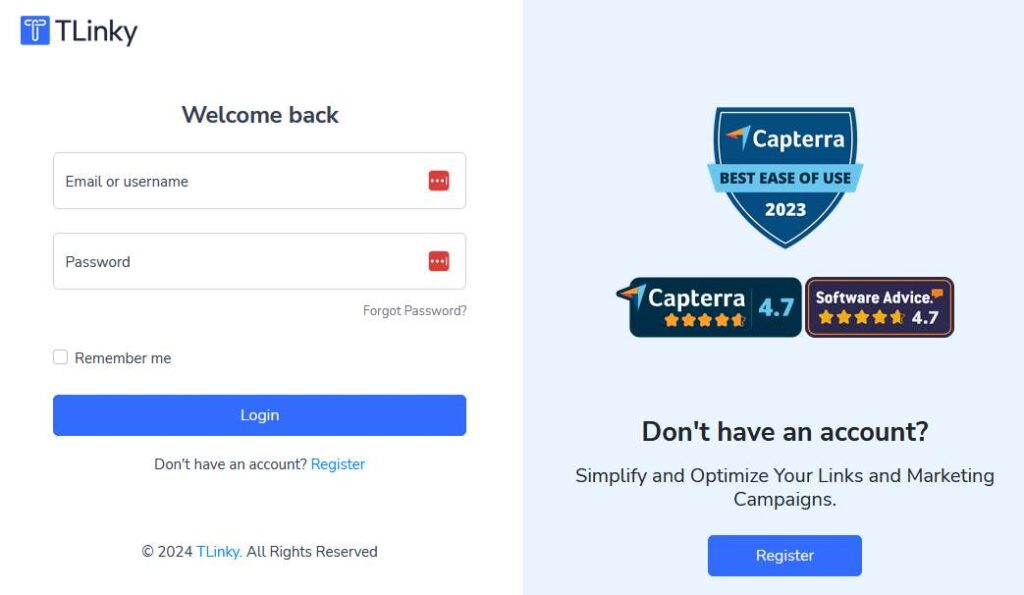
Once you’ve chosen TLinky, proceed to register and log in to your account. Alternatively, if you’re new to TLinky, sign up to gain free access to its comprehensive suite of features.
Step 3: Accessing the QR Code Creation Page
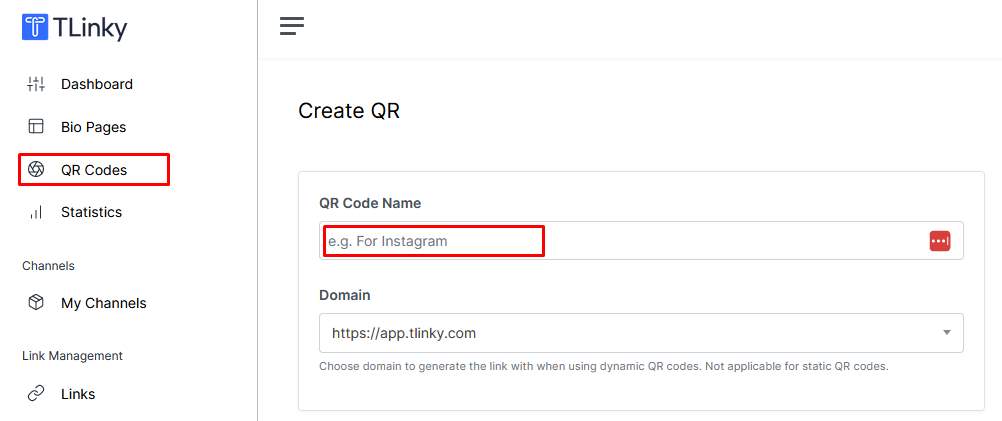
Upon successful login, navigate to the QR code creation page via the dashboard’s QR Codes menu.
This direct access will lead you to the platform where you can initiate the creation of your personalized QR code.
Step 4: Choosing the Link QR Code Type and Entering Data
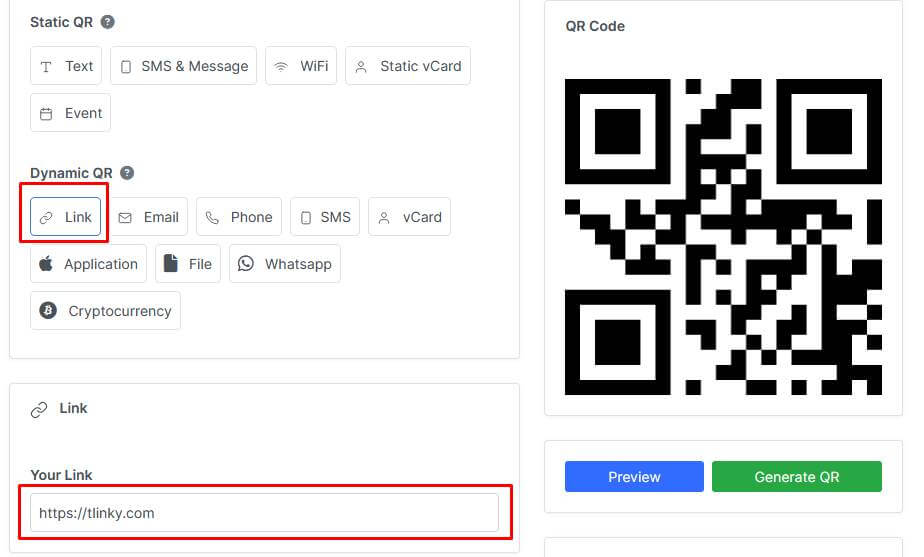
Within TLinky’s platform, explore its diverse range of QR code types, encompassing URL, text, contact, Event, vCard, WiFi, and more.
Select the Link QR code type from the dynamic QR section and input the URL or link that you want the QR code to redirect to. This could be a website URL, a landing page, a social media profile, or any other online destination.
Step 5: Personalizing the QR Code Design
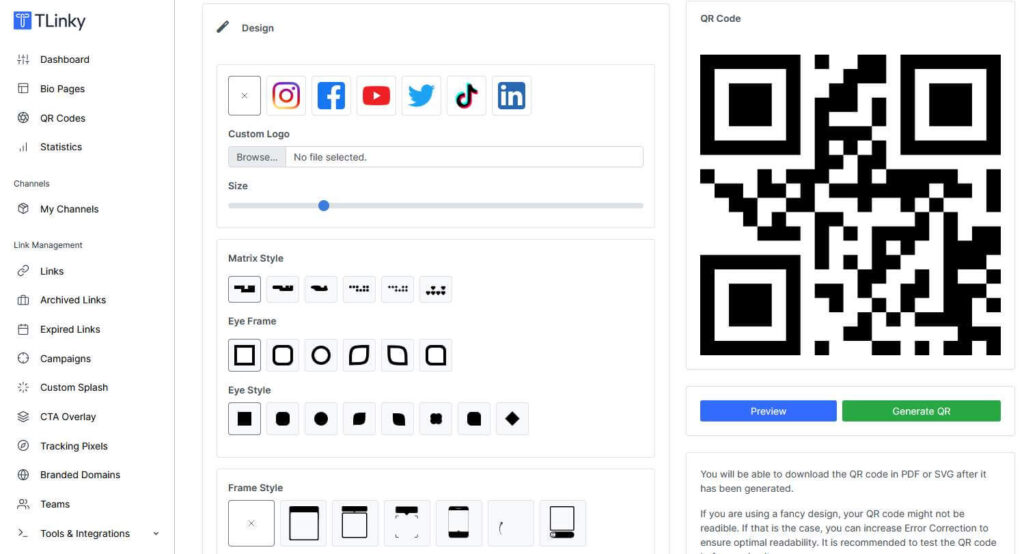
Leverage TLinky’s extensive customization features to tailor the design of your QR code.
Experiment with color schemes, incorporate frames, and stylize your QR code to align with your brand’s aesthetic appeal.
Step 6: Generating, Downloading, and Testing Your QR Code
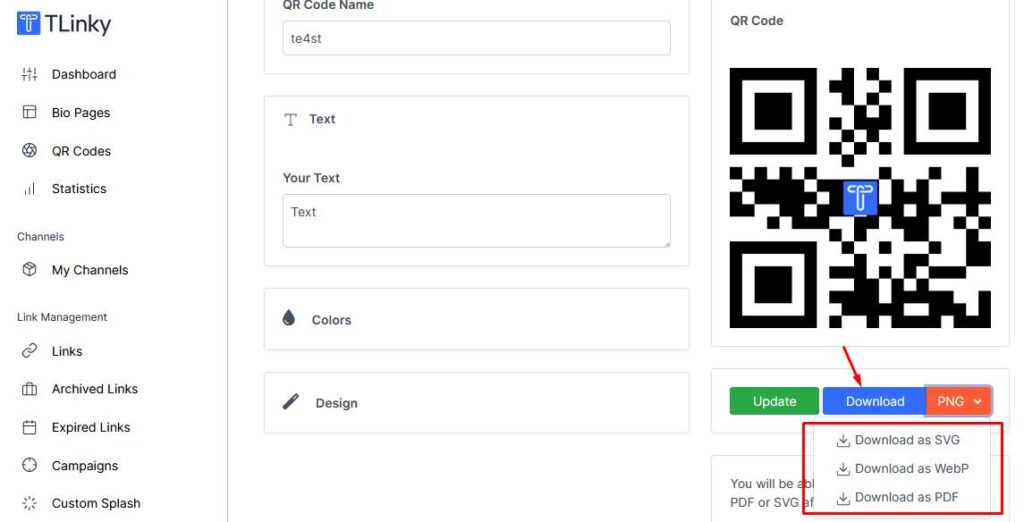
Once satisfied with the design, proceed to click on “Generate QR” to initiate the creation process.
Subsequently, download the image file effortlessly and conduct thorough testing to ensure seamless functionality across a variety of devices and platforms.
Best Practices for Using QR Codes Effectively
- Ensure Clarity: Choose a high contrast color scheme and avoid cluttering the QR code with unnecessary graphics or text.
- Optimize Size: Maintain an appropriate size for the QR code to ensure readability, especially when printing on smaller marketing materials.
- Provide Context: Accompany the QR code with clear instructions or a call-to-action to encourage users to scan it.
Tips for Optimizing QR Codes for Links
- Use URL Shorteners: Consider using URL shortening services to minimize the length of the link encoded in the QR code.
- Test Scannability: Before printing or distributing QR codes, test them across different devices and scanning apps to ensure compatibility and functionality.
Examples of Industries Using QR Codes for Links
- Retail: Retailers use QR codes on product labels to provide additional product information, reviews, or purchasing options.
- Hospitality: Hotels and restaurants use QR codes on menus and promotional materials to link customers to online reservations, menus, or special offers.
Common Mistakes to Avoid When Creating QR Codes for Links
- Using Low-Quality Images: Poor quality QR codes may result in scanning errors or difficulty in recognition.
- Neglecting Mobile Optimization: Ensure that the linked web content is mobile friendly and optimized for viewing on smartphones and tablets.
Future Trends in QR Code Usage
As technology continues to evolve, we can expect to see further integration of QR codes into augmented reality (AR) experiences, contactless payments, and immersive marketing campaigns.
Frequently Asked Question
Can QR codes be customized with logos or branding?
Yes, many QR code generators offer customization options, allowing businesses to incorporate their logos or branding elements into the QR code design.
How can I make a QR code for a link?
To create a QR code for a link, use a QR code generator tool like QR Code Monkey or TLinky. Simply input the URL, customize if desired, then generate and download the QR code. Test it to ensure functionality before use.
Are QR codes free?
Yes, QR codes are typically free to create using online QR code generator tools. While basic functionalities are usually free, certain advanced features may require a paid subscription or upgrade.
How QR code is generated?
QR codes are generated using algorithms that encode data into a two-dimensional barcode matrix. QR code generator tools process the input data, converting it into the QR code format. Users can then download the generated QR code for use.
Is Google QR code free?
Google does not offer a standalone QR code generator service, but some Google products like Google Chrome and Google Lens incorporate QR code functionality. While these services are typically free to use, they may have limitations compared to dedicated QR code generator platforms.
Are QR codes compatible with all smartphones?
Most modern smartphones are equipped with built-in QR code scanning functionality, but users may need to download a QR code reader app if their device doesn’t support it natively.
Can QR codes contain other types of data besides links?
Yes, QR codes can store various types of data, including text, contact information, Wi-Fi credentials, and app links.
Are there any security concerns associated with QR codes?
While QR codes themselves are not inherently insecure, users should exercise caution when scanning unknown or unsolicited QR codes, as they may lead to malicious websites or phishing scams.
How long do QR codes remain valid?
The lifespan of a QR code depends on the platform or service used to generate it. Some QR codes may have indefinite validity, while others may expire after a certain period or number of scans.
Conclusion
In conclusion, creating a QR code for a link is a straightforward process that offers numerous benefits for marketers and businesses alike.
By leveraging QR codes effectively, organizations can enhance their digital marketing efforts, streamline user experiences, and drive engagement.
