In today’s digital age, where convenience and accessibility are paramount, Quick Response (QR) codes have emerged as a powerful tool for businesses and individuals alike.
These pixelated squares hold the potential to bridge the physical and digital worlds seamlessly.
Unlock the Power of QR Codes! with 14+ different types of QR codes!
Elevate your marketing game with TLinky’s QR Code Generator. Create dynamic, eye-catching QR codes in seconds.
In this guide, we will explore how to create QR code for your website, ensuring maximum engagement and interaction with your online audience.
Importance of QR codes for websites
Integrating QR codes into your website offers numerous benefits. They provide a quick and convenient way for users to access additional information, promotions, or exclusive content.
Moreover, QR codes enhance user engagement and interaction, driving traffic to specific web pages and facilitating seamless transitions between offline and online experiences.
Understanding QR code creation
Creating a QR code for your website is a straightforward process that requires minimal effort.
There are several QR code generator tools available online, offering a range of customization options to suit your branding needs.
QR code generator tools
When selecting a QR code generator, opt for a reliable and reputable platform that offers advanced features such as analytics tracking, dynamic QR codes, and customizable designs.
Popular QR code Generator like TLinky, QR Code Monkey, QR Stuff, and Adobe QR code generator etc.
Customization options
Once you’ve chosen a QR code generator, you can begin the customization process.
Input your website URL into the designated field and select any additional options such as logo insertion, color scheme, and error correction level.
This allows you to tailor the QR code to match your brand aesthetics and preferences.
How to Create QR Code for Your Website Link: Step-by-Step Guide
Creating a QR code for linking to a website is simple with TLinky. Follow these steps:
1. Choose TLinky QR Code Generator for Website Link
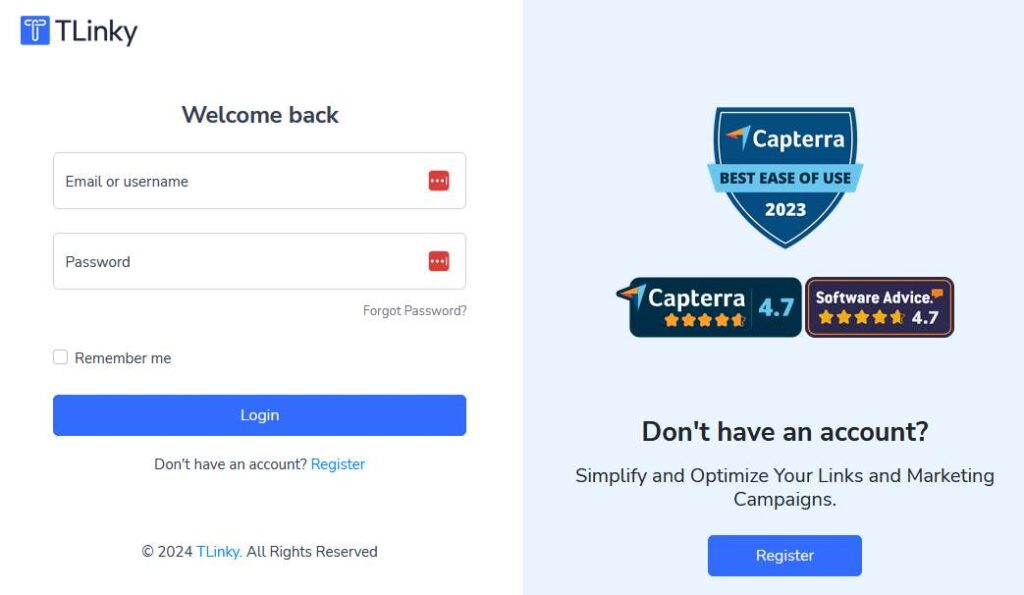
Opt for TLinky, a trusted platform renowned for its seamless QR code generation capabilities.
2. Input Website URL
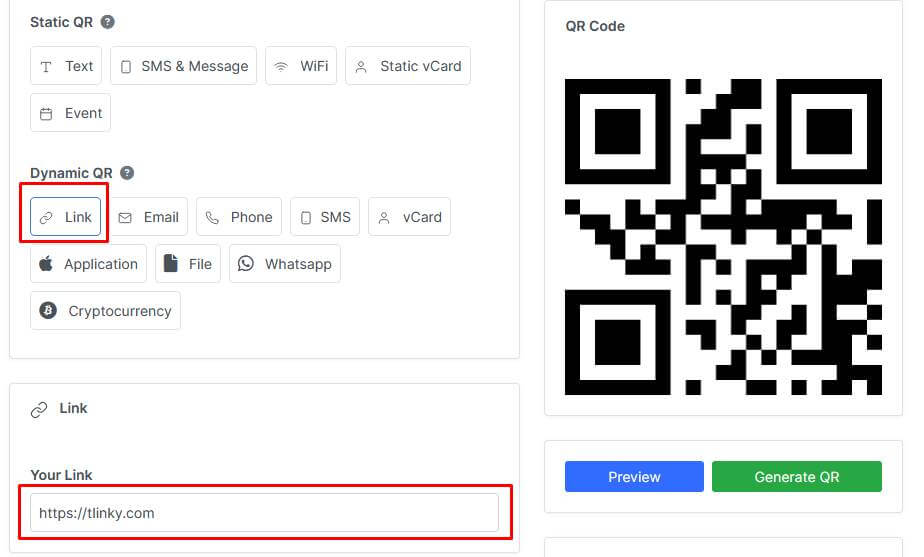
Start by entering the URL of your website or the specific web page you wish to link to the QR code.
3. Customize QR Code (Optional):
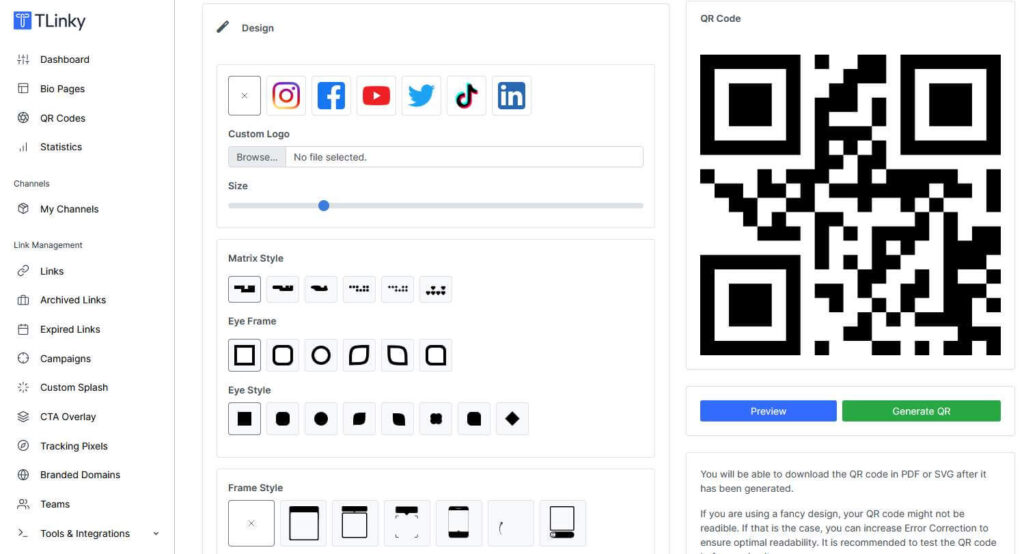
Add a personal touch to your QR code by customizing its appearance. TLinky offers a range of customization options, allowing you to tailor the QR code to match your brand’s aesthetics.
You can choose from a variety of colors, insert logos, and tweak design elements to create a visually appealing QR code.
4. Generate QR Code
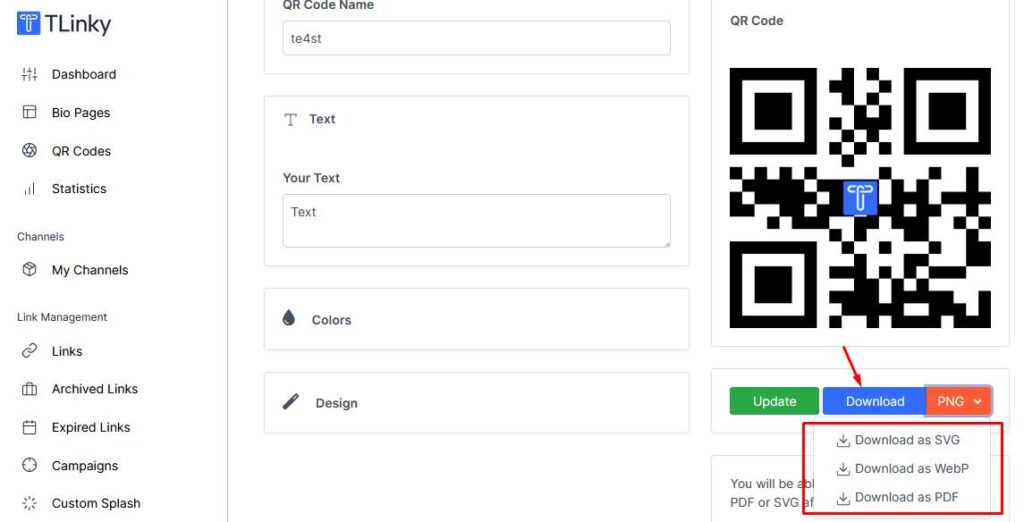
Once you’ve inputted the website URL and customized the QR code to your liking, simply hit the “Generate” button. Within moments, TLinky will generate your unique QR code, ready for use.
5. Test QR Code
Before deploying the QR code for widespread use, it’s essential to test its functionality. Grab your smartphone or any QR code scanning device and scan the code.
Verify that it correctly directs users to the intended website or web page without any glitches.
6. Distribute QR Code
With your QR code successfully generated and tested, it’s time to distribute it across various platforms.
Depending on your marketing strategy, you can incorporate the QR code into physical marketing materials such as flyers, posters, or business cards.
Additionally, you can embed the QR code on your website, social media profiles, or email newsletters to drive traffic to your website effortlessly.
7. Monitor and Tracking Usage (Optional)
Gain valuable insights into the performance of your QR code campaign with TLinky’s advanced analytics tools.
Track metrics such as scan counts, user demographics, and time of scans to assess the effectiveness of your QR code marketing efforts.
Utilize this data to refine your strategy and maximize the impact of your QR code initiatives.
Best practices for QR code usage
To maximize the effectiveness of QR codes on your website, consider the following best practices:
Placing QR codes strategically on the website
Position QR codes in prominent locations that are easily accessible to users, such as product packaging, promotional materials, or signage.
Optimizing QR code size
Maintain an optimal size for QR codes to ensure they are scannable and recognizable without being overly intrusive or pixelated.
Providing clear instructions for scanning
Include clear instructions alongside the QR code, guiding users on how to scan QR code effectively and what to expect upon scanning.
Benefits of using QR codes for websites
The utilization of QR codes offers several advantages for website owners:
- Enhanced user engagement and interaction.
- Seamless integration of offline and online marketing efforts.
- Tracking and analytics capabilities to measure QR code performance.
Examples of successful QR code implementation
Numerous businesses have leveraged QR codes effectively to enhance their online presence and engage with their target audience. Some notable examples include:
- Retail stores using QR codes for product information and promotions.
- Restaurants incorporating QR codes for contactless menu browsing and ordering.
- Event organizers utilizing QR codes for ticketing and registration purposes.
Future prospects of QR codes in web design
As technology continues to evolve, the role of QR codes in web design is likely to expand further.
With advancements in augmented reality (AR) and mobile commerce, QR codes will play an increasingly integral role in facilitating seamless digital experiences for users.
Frequently Asked Question
Can I customize the design of my QR code to match my brand colors?
Yes, most QR code generators offer customization options, allowing you to choose colors, add logos, and personalize the design according to your brand identity.
Are QR codes still relevant in today’s digital landscape?
Absolutely! QR codes continue to evolve and adapt to changing consumer behaviors and technological advancements, making them a valuable asset for businesses of all sizes.
How can I track the performance of my QR codes?
Many QR code generators provide analytics tools that allow you to track metrics such as scan rates, location data, and device types, enabling you to assess the effectiveness of your QR code campaigns.
What types of information can I encode in a QR code?
QR codes can store various types of data, including website URLs, text, contact details, calendar events, Wi-Fi credentials, and more, depending on your specific requirements.
Is it necessary to test my QR codes before deploying them?
Yes, it’s essential to test the functionality of your QR codes across different devices and scanning apps to ensure they work as intended and provide a seamless user experience.
Conclusion
In conclusion, QR codes represent a versatile and cost-effective tool for enhancing the functionality and user experience of your website.
By following the outlined steps and best practices, you can create QR codes that effectively drive traffic, boost engagement, and elevate your online presence.
