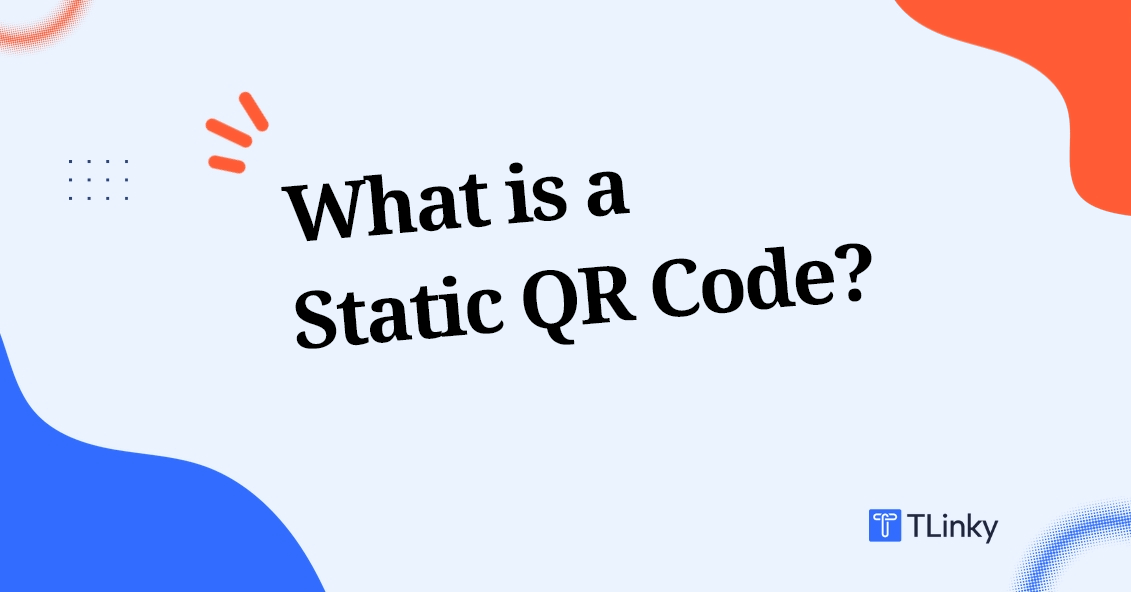You’ve seen them everywhere those quirky little square barcodes adorning product packaging, advertisements, and even restaurant menus. They’re called QR codes, and they’ve become an integral part of our digital lives.
But did you know that not all QR codes are created equal? Static QR codes, the most common type, have been around since the early days of this technology.
According to a recent study by Juniper Research, over 1 billion smartphones were QR code enabled in 2022, with static QR codes accounting for a staggering 84% of all QR code usage.
Unlock the Power of QR Codes! with 14+ different types of QR codes!
Elevate your marketing game with TLinky’s QR Code Generator. Create dynamic, eye-catching QR codes in seconds.
As these unassuming little squares continue to proliferate, it’s worth taking a closer look at what makes static QR codes so ubiquitous and how they’ve reshaped the way we interact with the physical world.
What is a Static QR Code?
A static QR code is a fixed digital barcode that contains unchanging information. Unlike dynamic QR codes, which retrieve data from a server upon scanning, static codes retain their content permanently.
They are commonly used for sharing consistent information such as website URLs, contact details, or promotional offers.
Static QR codes are easily generated and can be printed on various surfaces, making them versatile tools for marketing, information dissemination, and enhancing user engagement in both online and offline contexts.
How Does a Static QR Code Work?
Static QR codes are generated by encoding information such as URLs, text, or contact details into a matrix of black squares on a white background.
When scanned by a smartphone or QR code reader, this information is decoded and presented to the user.
Unlike dynamic QR codes, which fetch data from a server when scanned, static codes store all necessary information directly within the code itself.
Benefits of Using Static QR Codes
Convenience
One of the primary advantages of static QR codes is their simplicity. Once generated, they can be printed or displayed anywhere without the need for ongoing maintenance or updates.
Stability and Reliability
Since static QR codes contain fixed information, they are immune to changes or disruptions in network connectivity. This makes them ideal for situations where internet access may be limited or unreliable.
Cost-Effectiveness
Creating and distributing static QR codes is often more cost-effective than their dynamic counterparts, as they do not require ongoing hosting or subscription fees.
Common Use Cases
Static QR codes find applications across a wide range of industries and scenarios, including:
- Marketing and Promotions: Businesses use static QR codes to drive traffic to their websites, social media profiles, or promotional offers.
- Product Packaging: Manufacturers include QR codes on product packaging to provide customers with additional information, such as usage instructions or warranty details.
- Business Cards: Professionals incorporate QR codes into their business cards, allowing recipients to quickly save contact details to their smartphones.
Creating a Static QR Code: 6 Simple Steps with TLinky QR Code Generator
Embark on a seamless journey of creating static QR codes with the user-friendly TLinky QR Code Generator.
In just 6 simple steps, discover how to personalize and optimize your QR code’s design and functionality, ensuring effective engagement and connectivity in the digital realm.
Step 1: Choose TLinky QR Code Generator
Begin by opting for TLinky, a reliable QR code generator known for its customization, tracking, and analytics features. TLinky provides an intuitive interface and receives stellar user reviews, ensuring a smooth QR code creation process.
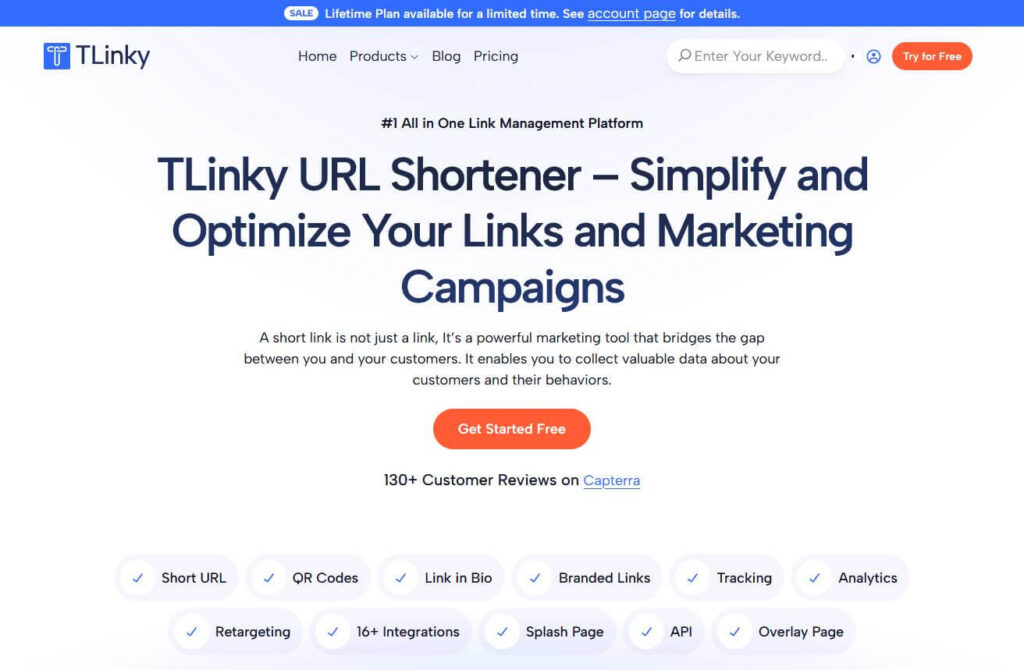
Step 2: Register or Log in to TLinky
After selecting TLinky, either log in to your existing account or sign up for free access to its comprehensive features.
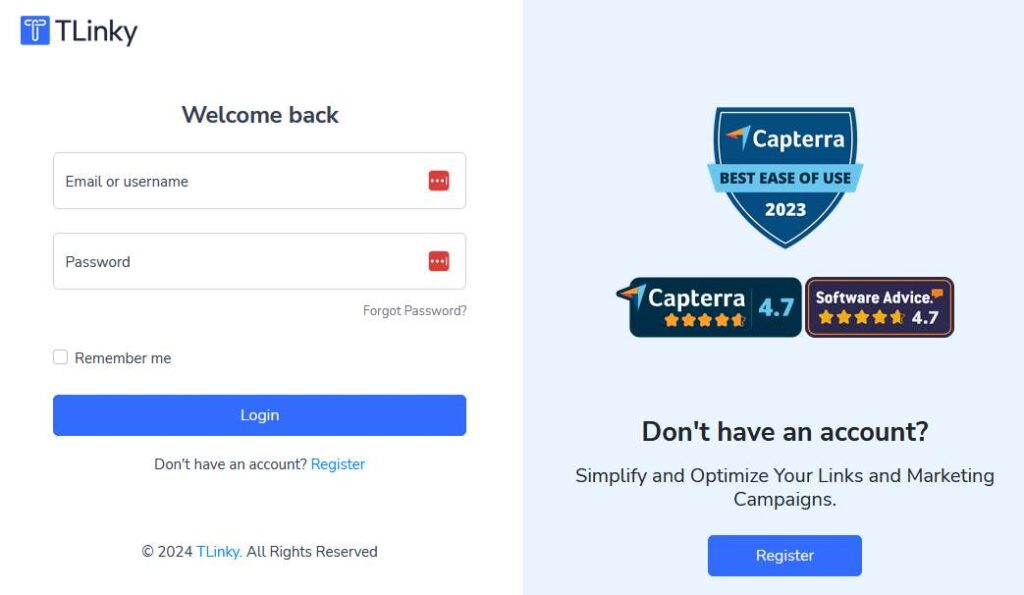
Step 3: Access the QR Code Creation Page
Upon logging in, navigate to the QR code creation page through the dashboard’s QR Codes menu. This will direct you to the platform where you can initiate the creation of your unique QR code.
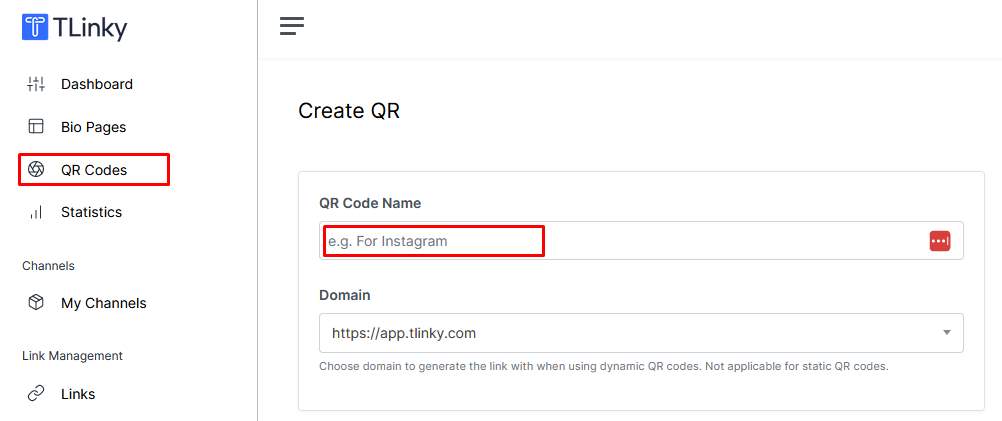
Step 4: Choose QR Code Type and Enter Data
Select from TLinky’s array of QR code types, including URL, text, contact, Event, vCard, WiFi, and more. Input the relevant information, such as website URLs or text messages, to personalize your QR code.
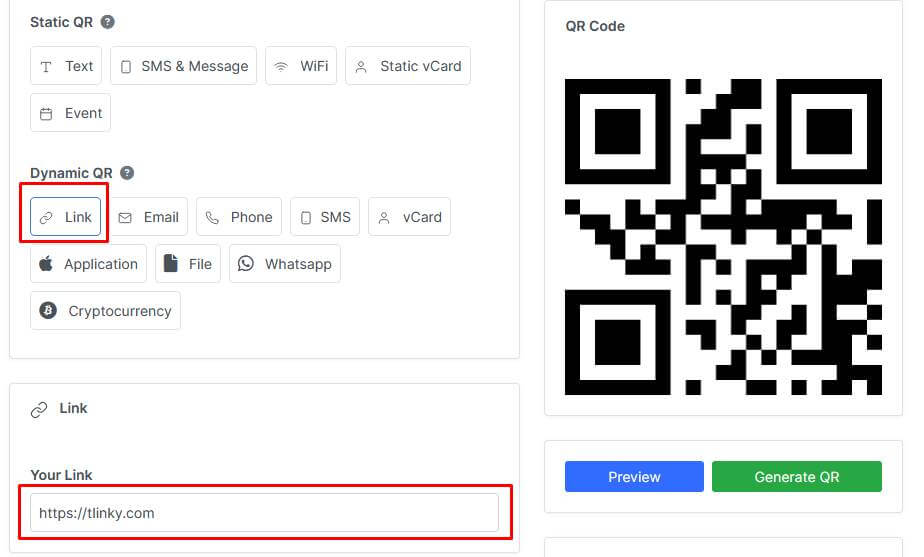
Step 5: Customize QR Code Design
Utilize TLinky’s customization options to tailor your QR code’s design by choosing colors, adding frames, and applying styles that align with your brand’s aesthetic.
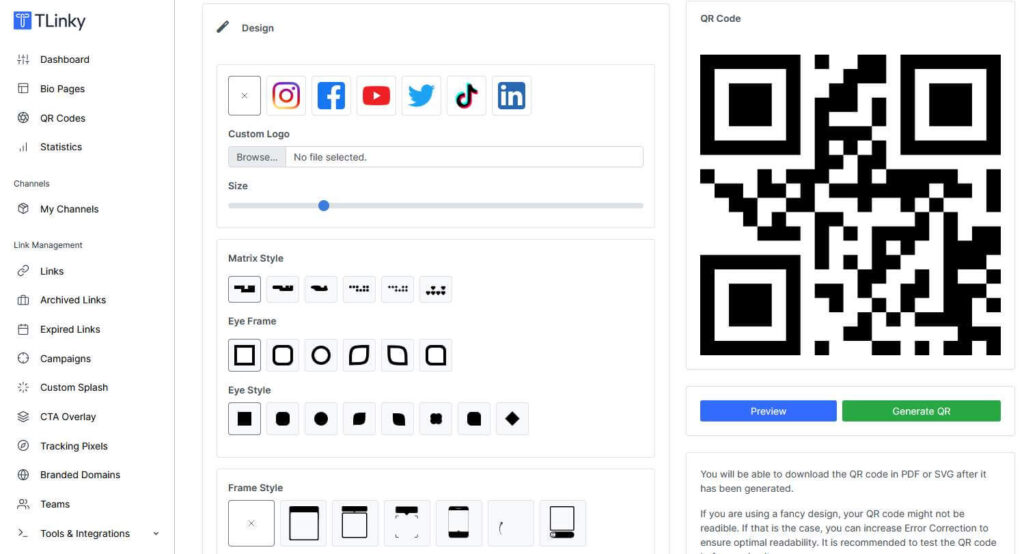
Step 6: Generate, Download, and Test Your QR Code
Once satisfied with the design, click “Generate QR” to create your QR code. Easily download the image file and conduct thorough testing to ensure seamless functionality across various devices and platforms.
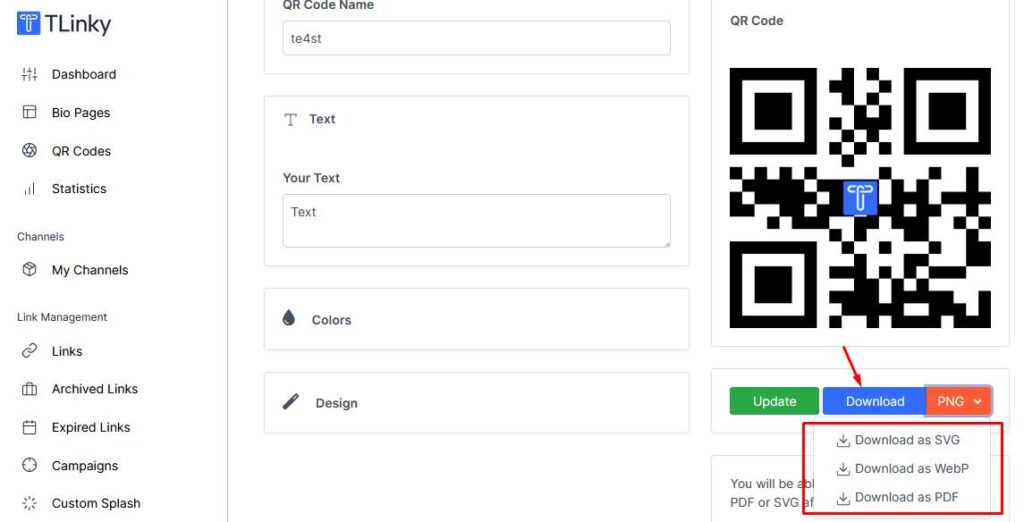
Best Practices for Implementing Static QR Codes
To maximize the effectiveness of static QR codes, consider the following best practices:
- Choosing the Right Content: Ensure that the information encoded in the QR code is relevant and valuable to the target audience.
- Design Considerations: Pay attention to the visual design of the QR code to ensure clarity and readability.
- Placement and Visibility: Position the QR code in a prominent location where it can be easily scanned by users.
Security Considerations
While static QR codes offer many benefits, they also pose certain security risks. Malicious actors may tamper with QR codes to redirect users to fraudulent websites or distribute malware.
To mitigate these risks, users should exercise caution when scanning unfamiliar QR codes and utilize security features such as URL validation.
Future Trends and Innovations
As technology continues to evolve, the role of static QR codes is likely to expand further. Innovations such as augmented reality integration and advanced analytics capabilities promise to enhance the utility and effectiveness of static QR codes in the years to come.
FAQs
Are static QR codes permanent?
Static QR codes hold fixed information that does not change over time, making them effectively permanent unless intentionally updated by the creator.
Can static QR codes be scanned offline?
Yes, static QR codes can be scanned offline since they contain all necessary information within the code itself.
Are static QR codes secure?
While static QR codes can be secure if used properly, they may pose security risks if tampered with by malicious actors. Users should exercise caution when scanning unfamiliar QR codes.
Can I customize the appearance of a static QR code?
Yes, many online tools and software platforms allow users to customize the appearance of static QR codes, including size, color, and branding.
How do I generate a static QR code?
Generating a static QR code is a simple process that can be accomplished using various online tools and software platforms. Users typically input the desired information and customize the appearance before generating the code.
What is the difference between static and dynamic QR codes?
The main difference between static and dynamic QR codes lies in their ability to change. Static codes contain fixed information, while dynamic codes can be edited after creation to update content or track scans.
How do I get a static QR code?
To obtain a static QR code, you can use online QR code generators like TLinky or QR Code Monkey. Simply input your desired information, customize the design if needed, and generate the code for free.
Can static QR codes be tracked?
Yes, static QR codes can be tracked using analytics tools provided by QR code generator platforms. These tools allow you to monitor scan activity, track user engagement, and gather valuable insights for optimization.
Can you edit a static QR code?
No, once generated, you cannot edit a static QR code. Any changes to the information or design would require creating a new code from scratch.
Conclusion
In conclusion, static QR codes are a versatile and reliable tool for sharing information and engaging audiences across various platforms and contexts.
By understanding their benefits, best practices, and security considerations, businesses and individuals can leverage static QR codes to enhance their marketing efforts and streamline communication.