In the bustling world of eCommerce, integrating QR codes with WooCommerce can either make or break your online store’s success. While QR codes offer a seamless and contactless shopping experience for customers, WooCommerce serves as the robust backbone for managing products and transactions.
This dynamic duo creates a contrast between traditional shopping methods and modern convenience, propelling your business into the future.
Unlock the Power of QR Codes! with 14+ different types of QR codes!
Elevate your marketing game with TLinky’s QR Code Generator. Create dynamic, eye-catching QR codes in seconds.
Key Takeaways
- Utilize QR codes to enhance customer experience and streamline operations in your WooCommerce store.
- Integrate QR codes seamlessly into your WooCommerce platform to drive engagement and sales.
- Implement QR codes effectively by following best practices and guidelines for optimal results.
- Generate unique QR codes for your WooCommerce products to enable easy access to product information and promotions.
- Enhance user interaction by adding a QR code reader feature to your WooCommerce store for a convenient shopping experience.
- Maximize the potential of QR codes for your WooCommerce business by creatively incorporating them into marketing strategies and promotions.
Benefits of Using WooCommerce QR Codes
Enhanced Customer Engagement
Using QR codes in WooCommerce can significantly boost customer engagement. By scanning a QR code, customers can quickly access detailed product information, videos, or even promotions. This interactive experience makes shopping more enjoyable and informative for customers.
QR codes act as a bridge between the physical and digital worlds. For instance, imagine a customer scanning a QR code on a product label and instantly watching a video showcasing the item’s features.
This seamless interaction creates an immersive shopping experience that keeps customers engaged with your brand.
Streamlined Purchasing Process
Integrating QR codes into your WooCommerce store simplifies the purchasing process for customers.
Instead of manually searching for products online, scanning a QR code takes them directly to the product page where they can add items to their cart with ease.
This streamlined process reduces friction during checkout, leading to higher conversion rates and increased sales.
- Customers appreciate convenience when shopping online.
- Quick access to product pages via QR codes saves time.
- Simplified purchasing encourages impulse buying behavior.
Convenient Product Information Sharing
One of the key benefits of using QR codes in WooCommerce is the ability to conveniently share product information and promotions.
Whether it’s providing additional details about an item or offering exclusive discounts, QR codes make sharing this content effortless for both businesses and consumers.
By including QR codes on packaging or marketing materials, businesses can effectively communicate with their target audience without overcrowding physical space with excessive text or visuals.
Customers appreciate having instant access to relevant information at their fingertips through simple scans.
- Promotions are easily accessible through scanned QR codes.
- Detailed product specifications are readily available for informed purchases.
- Businesses can track engagement metrics from QR code scans.
Best WooCommerce QR Code Generator
TLinky QR Code Generator
In the world of eCommerce, where convenience and efficiency are paramount, TLinky emerges as the quintessential WooCommerce QR Code Generator, empowering businesses to streamline their operations and enhance customer engagement seamlessly.
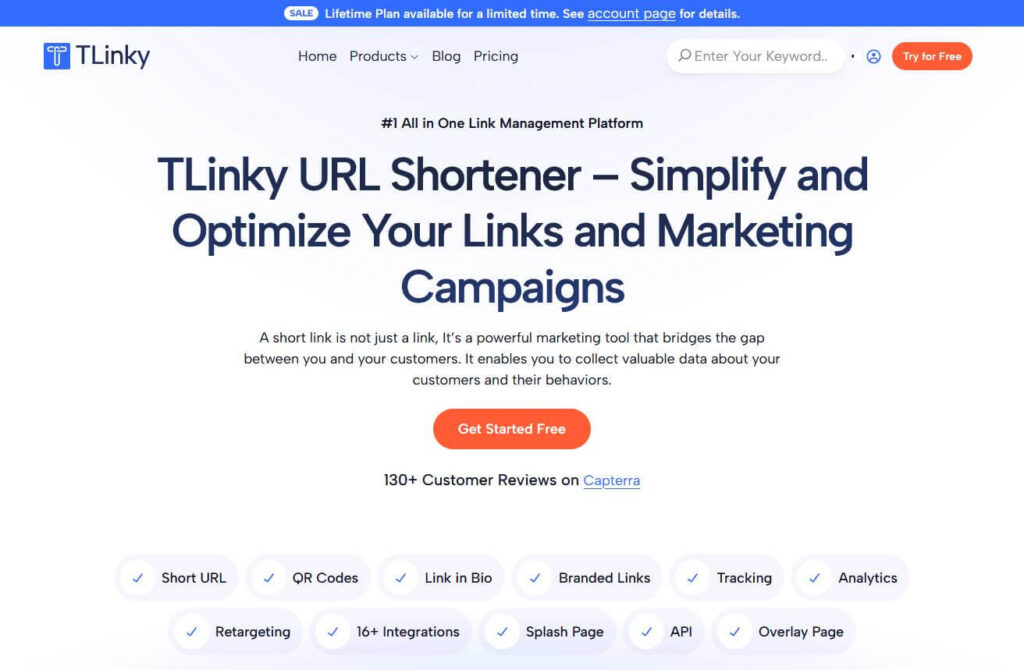
With its intuitive interface and robust features, TLinky stands out as the go-to solution for generating dynamic QR codes tailored specifically for WooCommerce stores.
TLinky’s primary focus revolves around simplifying the process of creating QR codes for WooCommerce products and categories.
It offers a user-friendly platform where merchants can effortlessly generate QR codes for individual products, product categories, or even custom URLs associated with their WooCommerce store.
This capability enables businesses to enhance their marketing strategies, facilitate contactless transactions, and provide customers with instant access to product information, promotions, and more.
Moreover, TLinky goes beyond being just a QR code generator for WooCommerce. It boasts additional features such as URL shortening and link management, allowing businesses to optimize their digital marketing efforts further.
With TLinky, users can create custom short links, track link performance through analytics, and manage their online presence effectively, all from a single platform.
This comprehensive suite of tools ensures that businesses not only harness the power of QR codes but also leverage advanced URL management capabilities to drive growth and engagement.
Key Features:
- Seamless QR code generation for WooCommerce products and categories.
- Customizable QR code designs to align with brand aesthetics.
- URL shortening and link management functionalities for comprehensive digital marketing.
- Analytics dashboard for tracking QR code and link performance.
- User-friendly interface suitable for merchants of all skill levels.
Pricing
- Free Plan – Always Free
- Starter Plan – $9/ month and $90/year
- Advanced Plan – $29/ month and $290/year
- Business Plan – $89/ month and $699/year
QR Code Integration for WooCommerce
Seamless Integration
Integrating QR codes into your WooCommerce store is a seamless process. You can link these codes to various actions such as product pages, discounts, or contact information.
This integration enhances the shopping experience by providing quick access to relevant details.
Utilize QR codes on product packaging or marketing materials to direct customers straight to your online store.
For example, a customer scanning a code on a product label can be redirected to the respective item’s page on your WooCommerce website instantly.
Compatibility and Customization
QR codes are compatible with a wide range of devices and platforms, making them versatile tools for engaging customers across different mediums.
Whether customers use Android or iOS devices, they can effortlessly scan these codes using their smartphones’ built-in cameras.
Customizing QR code placement within your WooCommerce store allows you to strategically position them for maximum visibility and impact.
Placing QR codes near call-to-action buttons or on promotional banners can drive traffic effectively towards specific products or offers.
Implementing QR Codes for WooCommerce
Step-by-Step Guide
Implementing QR codes in your WooCommerce store is a fantastic way to enhance customer experience and streamline the checkout process.
To get started, you can use plugins like “QR Code for WooCommerce” to generate unique QR codes for each product.
Simply install the plugin, configure it with your desired settings, and assign QR codes to your products.
Once set up, customers can scan the code with their smartphones to quickly access product information or add items to their cart.
This seamless process not only saves time but also adds a modern touch to your online store.
Integration Options
Customization plays a vital role in ensuring that QR codes align with your brand’s aesthetic. With various customization options available, you can tailor the design of the codes to match your website’s color scheme and style.
This personalized approach helps maintain brand consistency across all touchpoints.
Integrating QR codes into existing product pages allows customers easy access to detailed information such as pricing, descriptions, and reviews by simply scanning the code.
Moreover, incorporating these codes into the checkout process enables swift transactions by directing users straight to their shopping carts.
Generating QR Codes for WooCommerce Products
Simple Methods
To create QR codes for your WooCommerce products, you can use various online tools or plugins. These resources allow you to input product details, pricing information, and even discounts directly into the generated QR code.
By doing this, customers scanning the code can access all necessary information instantly.
One popular method is using a QR code generator plugin specifically designed for WooCommerce. This plugin seamlessly integrates with your online store, enabling you to generate unique QR codes for each product easily.
Another simple way is by utilizing online QR code generators that enable customization options such as adding text or URLs to the codes.
Bulk Generation
If you have numerous products in your WooCommerce store and want to create QR codes for all of them efficiently, consider utilizing tools that support bulk generation.
These tools allow you to upload a spreadsheet containing product details like names, prices, and descriptions and automatically generate individualized QR codes for each item.
Pros:
- Easy integration with the WooCommerce platform
- Customizable options available
- Efficient bulk generation capabilities
Cons:
- Some plugins may require technical setup
- Limited design customization compared to manual creation
Adding a QR Code Reader to Your WooCommerce Store
Compatibility
To integrate a QR code reader into your WooCommerce store, you need to ensure compatibility with popular mobile devices and operating systems. This ensures that most shoppers can easily use the feature.
Ensuring compatibility with various devices like iPhones, Android smartphones, and tablets is crucial.
Most visitors will likely access your store through these devices, so having a broad range of device compatibility is essential for user convenience.
User-Friendly Interface
When integrating a QR code reader into your WooCommerce store, focus on creating a user-friendly interface for scanning and decoding QR codes.
A simple design with clear instructions makes it easier for shoppers to interact with the feature.
Consider implementing features like automatic scanning upon opening the camera or providing prompts to guide users on how to scan QR codes effectively.
These small details enhance the overall shopping experience for visitors.
Leveraging QR Codes for Your WooCommerce Business
Creative Ways
QR codes can be creatively used in marketing campaigns to drive engagement. For instance, you can incorporate QR codes on product packaging that direct customers to exclusive deals or promotional offers on your WooCommerce site.
These codes can also link to interactive content like videos showcasing product features or customer testimonials.
Utilizing event QR codes at trade shows or pop-up shops is another innovative way to engage customers.
By placing these codes strategically, attendees can scan them and be directed to a landing page with event details, special discounts, or even contests related to your store offerings.
Encouraging Customer Feedback
Implementing QR codes on packing slips that lead customers directly to a review section of your website encourages them to leave feedback easily.
This direct approach simplifies the process for customers and increases the likelihood of receiving valuable reviews that can boost your store’s credibility and reputation.
Moreover, by including QR codes in order confirmation emails prompting users to share their experience by scanning the code with their mobile devices, you make it convenient for them to provide instant feedback about their purchase experience.
Tracking and Analyzing Interactions
By generating custom QR codes linked specifically to different products or promotions within your WooCommerce store, you can track which items are scanned most frequently.
This data allows you to analyze customer preferences and tailor future marketing strategies based on these insights.
Furthermore, integrating unique QR code links into email newsletters enables you not only to track open rates but also to monitor which products interested recipients enough for them to click through via the embedded code.
Practical Uses of QR Codes in a WooCommerce Store
Inventory Management and Tracking
QR codes can streamline inventory management by encoding product details. By scanning QR codes on products, employees can update stock levels instantly.
This ensures accurate inventory counts and reduces the risk of stockouts or overstocking.
QR codes on product pages link directly to their digital profiles in the WooCommerce store.
When scanned, they provide real-time information about availability, pricing, and specifications. Customers benefit from quick access to essential details before making a purchase decision.
- Efficient inventory updates
- Real-time product information retrieval
- Improved customer shopping experience
Personalized Discounts and Loyalty Rewards
Implementing QR codes for offering personalized discounts enhances customer engagement. By generating unique discount QR codes linked to individual accounts, businesses can tailor promotions based on past purchases or customer preferences.
Loyalty programs integrated with QR codes allow customers to earn rewards for repeat purchases.
Scanning loyalty reward QR codes during checkout not only incentivizes future sales but also fosters brand loyalty among customers.
- Tailored promotional offers
- Enhanced customer engagement
- Increased customer retention rates
Contactless Payments Facilitation
QR codes enable seamless contactless payments, providing a safe and convenient transaction method for customers.
Integrating payment QR codes into the checkout process allows shoppers to complete transactions without physical contact with cashiers or card terminals.
During online transactions, sending order details via a payment QR code simplifies the payment process further.
Customers scan the code using their mobile devices to confirm payment details swiftly and securely.
- Streamlined checkout experience
- Safe and secure payment method
- Convenient transaction process
Security Considerations for Using QR Codes in WooCommerce
Data Protection with QR Code Usage
When incorporating QR codes into your WooCommerce store, it is vital to prioritize the security of customer information. By implementing robust encryption protocols, you can safeguard sensitive data from unauthorized access or breaches.
Encryption ensures that only authorized personnel can decode and access the encrypted information contained within the QR codes.
To enhance data protection, consider using end-to-end encryption methods that secure information throughout its entire journey, from creation to scanning.
This advanced security measure prevents cyber threats and malicious attacks by making it extremely challenging for hackers to intercept or manipulate customer data stored within QR codes.
Regular Security Maintenance
Maintaining a high level of security in your WooCommerce store involves more than just setting up initial encryption measures. It is crucial to conduct regular security audits and updates to stay ahead of potential vulnerabilities and emerging threats.
By monitoring your store’s security features consistently, you can identify any weaknesses or gaps that could compromise customer data integrity.
Pros:
- Enhanced protection against cyber threats
- Secure transmission and storage of sensitive information
Cons:
- Requires ongoing vigilance and maintenance
- Initial setup may be time-consuming
As part of your routine maintenance, ensure that all software components related to QR code generation and scanning are up-to-date with the latest security patches.
Regularly checking for software updates helps mitigate known vulnerabilities that cybercriminals could exploit to gain unauthorized access to confidential customer details.
Importance of Monitoring Security Measures
Continuous monitoring plays a critical role in ensuring the overall safety and integrity of your customers’ data when utilizing QR codes in a WooCommerce environment.
Implementing real-time monitoring tools allows you to detect any suspicious activities promptly, such as unauthorized attempts at accessing or tampering with encrypted QR code content.
- Conduct regular vulnerability assessments
- Update encryption protocols periodically
- Monitor user permissions closely
Troubleshooting QR Code Display Issues in WooCommerce
Common Issues
When dealing with QR code display problems in WooCommerce, several common issues may arise.
These include errors such as QR codes not showing up on product pages or checkout, distorted QR code images, or even QR codes failing to scan properly.
One reason for these issues could be related to the theme used on the WooCommerce store.
Some themes might not fully support the display of QR codes, leading to compatibility problems that affect how the codes appear and function.
Another issue could stem from conflicts with plugins installed on the site.
If a plugin is overriding default settings related to QR code generation and display, it can result in errors when trying to showcase these codes on products or during checkout.
Troubleshooting Steps
To address QR code display challenges in WooCommerce, there are specific troubleshooting steps you can take:
- Check plugin settings page: Ensure that all settings related to generating and displaying QR codes are correctly configured within your plugins.
- Test different themes: Try switching to a default theme provided by WooCommerce temporarily to see if the issue lies with your current theme’s compatibility.
- Disable conflicting plugins: Deactivate one plugin at a time while checking if this resolves any QR code display problems until you identify which plugin is causing the conflict.
Frequently Asked Questions
What is QR code in eCommerce?
QR code, short for Quick Response code, is a two-dimensional barcode that stores information. In e-commerce, QR codes often link to product pages, payment gateways, or promotional offers, facilitating quick access to information and transactions via smartphones.
What is QR code used for?
QR codes are used in various ways, including product labeling, advertising, payment processing, and ticketing. In e-commerce, they streamline processes by enabling easy access to product information, promotions, discounts, and secure payment methods through scanning with a smartphone.
Is WooCommerce QR code free?
Yes, WooCommerce offers several free plugins that generate QR codes for different purposes, including order tracking, product pages, and payment processing. These plugins enhance the e-commerce experience by providing customers with convenient access to information and transactions via QR code scanning.
What is the QR code for WooCommerce invoice?
The QR code for a WooCommerce invoice typically contains essential order information, such as order number, total amount, and payment details. It allows customers to make payments securely and conveniently by scanning the code with their smartphones and accessing the payment gateway directly.
How do I use QR codes in eCommerce?
To use QR codes in eCommerce, businesses can generate QR codes using online generators or specialized plugins for platforms like WooCommerce. These QR codes can link to product pages, payment gateways, discounts, or promotional offers, enhancing the customer experience and streamlining transactions.
Can QR codes benefit my WooCommerce store?
Absolutely! QR codes can enhance customer experience, streamline checkout processes, and boost engagement with your products. By integrating QR codes in your WooCommerce store, you can provide a seamless shopping experience for your customers.
How can I generate QR codes for my WooCommerce products?
Generating QR codes for your WooCommerce products is easy. You can use online tools or plugins specifically designed for creating QR codes. Simply input the product information or URL you want to link to the code, customize it if needed, and download the generated code.
Are there security risks associated with using QR codes in WooCommerce?
While convenient, it’s essential to consider security measures when using QR codes in WooCommerce. Ensure that the links encoded in the codes are secure and lead to trusted websites. Regularly monitor and update the linked content to prevent any potential security breaches.
What practical uses do QR Codes have in a WooCommerce store?
QR Codes offer various practical applications such as providing additional product information, enabling quick access to discounts or promotions, facilitating contactless payments, and simplifying inventory management tasks within your WooCommerce store.
Conclusion
You’ve now grasped the potential of QR codes in enhancing your WooCommerce store. From boosting engagement to streamlining processes, these pixelated gems hold a wealth of benefits for your online business.
By seamlessly integrating QR codes, you can revolutionize the shopping experience for your customers while unlocking new avenues for marketing and security.
Now, it’s time to take action! Implement QR codes strategically across your WooCommerce store to witness firsthand the transformation they can bring to your business.
Experiment with different use cases, monitor their impact and stay vigilant about security considerations. Embrace the power of QR codes to elevate your online store to new heights!
