Business cards have come a long way from simple paper cards with basic contact information. In the digital age, integrating QR codes into business cards has become a game changer.
These tiny squares can pack a punch, connecting physical cards to digital resources effortlessly.
Unlock the Power of QR Codes! with 14+ different types of QR codes!
Elevate your marketing game with TLinky’s QR Code Generator. Create dynamic, eye-catching QR codes in seconds.
Let’s dive into why and how to use QR codes on your business cards, along with some cool examples to inspire you.
Key Takeaways
- Enhanced Engagement and Information Sharing: QR codes on business cards allow for a seamless connection between physical cards and digital resources, making it easier to share comprehensive information and engage with recipients interactively.
- Customization and Branding: By using customizable QR codes, you can align the design with your brand’s aesthetics while ensuring the code remains easily scannable. This adds a professional touch and reinforces brand identity.
- Effective Use Cases Across Industries: QR code business cards are versatile and beneficial across various industries, from professional services to creative and tech sectors. They can link to portfolios, promotional videos, appointment scheduling pages, and more.
- Best Practices and Common Pitfalls: To maximize the effectiveness of QR code business cards, it’s crucial to follow best practices, such as testing the code, keeping the linked content updated, and adding a clear call to action. Avoiding common mistakes, like using low-contrast colors and not ensuring mobile-friendly content, is essential for optimal performance.
The Evolution of Business Cards
Traditional business cards served as a quick way to exchange contact details. But as technology advanced, so did the ways we share information.
The introduction of QR codes has revolutionized the humble business card, transforming it into a dynamic tool for networking and marketing.
Why Add a QR Code to Your Business Card?
QR codes can store a wealth of information beyond what fits on a typical business card.
They can link to your website, social media profiles, a vCard, or even a promotional video. This not only saves space on the card but also engages recipients in an interactive way.
How QR Codes Work
A QR code is a type of matrix barcode that can be scanned using a smartphone or QR code reader.
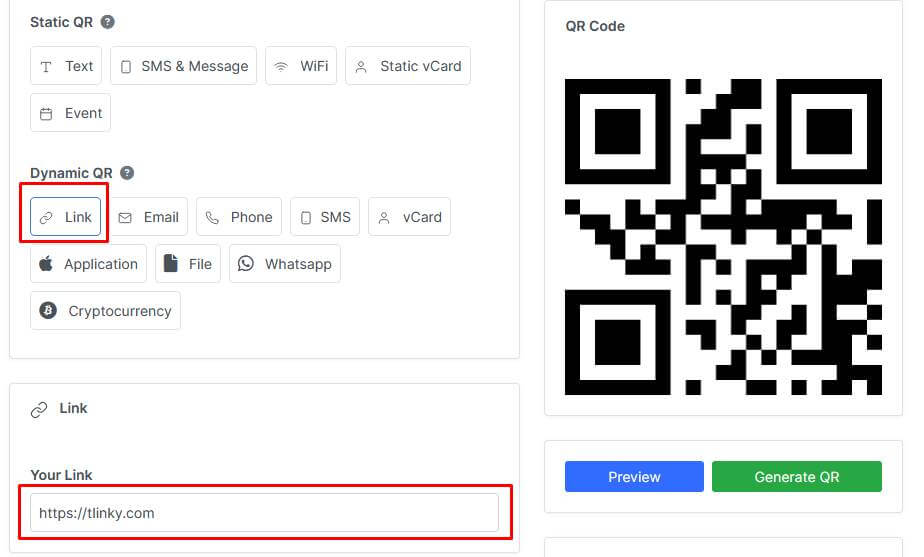
Once scanned, it directs the user to a predetermined digital location, such as a webpage or contact details.
This quick access to information is what makes QR codes so valuable on business cards.
Designing Your QR Code Business Card
Designing a business card with a QR code involves more than just slapping a code on it.
It requires thoughtful integration of the code into the overall design to ensure it complements the card’s aesthetics and doesn’t overshadow your brand’s message.
Choosing the Right QR Code Generator
Not all QR code generator are created equal. When selecting one, look for features like customizability, analytics, and reliability.
Popular options include TLinky, QR Code Generator, QR Stuff, and Scanova.
Customizing Your QR Code
Customization allows your QR code to match your brand’s look. You can change its colors, add a logo, or even create a unique shape.
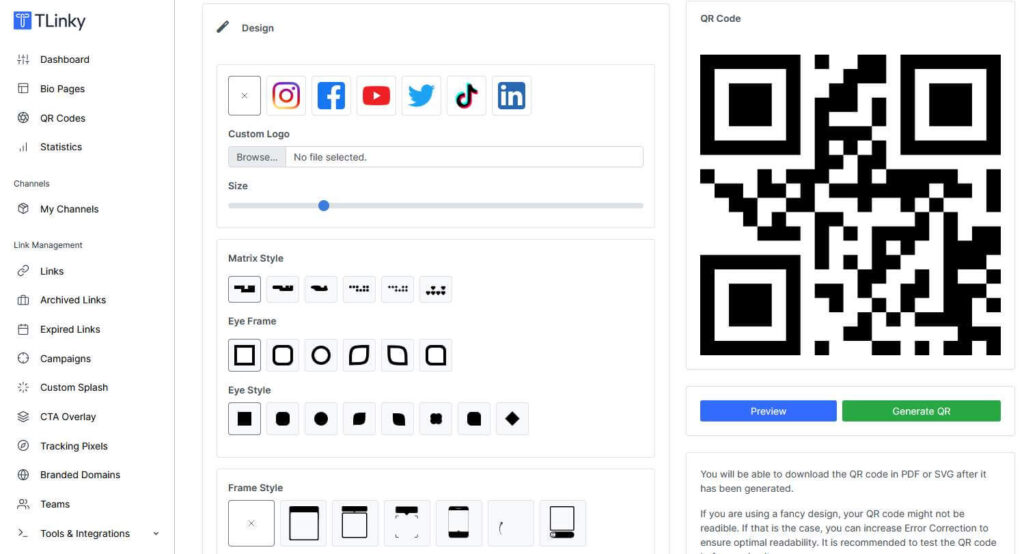
However, make sure the code remains easily scannable by keeping a high contrast between the code and the background.
Business Cards with QR Code Examples
Professional Services
Imagine a sleek, minimalist business card for a financial advisor. The QR code on the back leads to a secure webpage with the advisor’s credentials, portfolio, and appointment scheduling.

This not only conveys professionalism but also builds trust.
Creative Industries
For artists or designers, a QR code can link to an online portfolio showcasing their work.
A photographer’s card might include a QR code that opens a gallery of their best shots, giving potential clients a taste of their style and skill.
Tech and Startups
Startups and tech companies often need to share a lot of information quickly.
A business card for a tech startup might have a QR code that directs to a demo of their latest app, a pitch video, or a LinkedIn profile for quick networking.
How to Use QR Code Business Cards Effectively
Networking Events
At networking events, your goal is to stand out and be memorable.
Handing out a business card with a QR code that links to your LinkedIn profile or a personalized landing page can make follow-ups more seamless and engaging.
Conferences and Trade Shows
Conferences and trade shows are bustling with potential connections.
A QR code on your business card that directs to an online brochure or a special offer can capture attention and drive engagement even after the event.
Everyday Encounters
Even in casual settings, having a business card with a QR code can be handy.
Whether you’re at a coffee shop or a social gathering, being able to share a wealth of information with a quick scan makes networking effortless.
Common Mistakes to Avoid
While QR codes are beneficial, there are pitfalls to watch out for. Avoid using low-contrast colors that make the code hard to scan.
Ensure the linked content is mobile-friendly and keep the QR code size large enough to be easily scannable.
QR Code Best Practices
To get the most out of your QR code business card, follow these best practices:
- Test the QR Code: Ensure it works on various devices before printing.
- Keep It Updated: If your contact details or linked content change, update the QR code accordingly.
- Add a Call to Action: Encourage recipients to scan the code with a brief note like “Scan to connect” or “Learn more.”
Future Trends in QR Code Business Cards
As technology evolves, so will QR code business cards. We can expect to see more integration with augmented reality (AR), providing immersive experiences when scanned.
Also, dynamic QR codes that can be updated in real-time will become more prevalent, allowing for even more flexibility and interactivity.
Frequently Asked Question
What are the benefits of using QR codes on business cards?
QR codes save space, provide quick access to digital content, and enhance engagement through interactive elements.
How can I track the effectiveness of my QR code?
Use a QR code generator with analytics features to track scans and gather data on user interactions.
Can I update the information linked to my QR code?
Yes, if you use a dynamic QR code, you can update the linked content without changing the code itself.
Are there any security concerns with QR codes?
Ensure the linked content is secure and avoid linking to sensitive information. Use reputable QR code generators to minimize risks.
How do I ensure my QR code works correctly?
Test the QR code on multiple devices and in different lighting conditions to ensure it’s easily scannable.
Conclusion
Integrating QR codes into business cards bridges the gap between physical and digital networking.
They provide a seamless way to share comprehensive information and engage contacts creatively.
By following best practices and avoiding common mistakes, you can make your business card a powerful tool in your networking arsenal.
