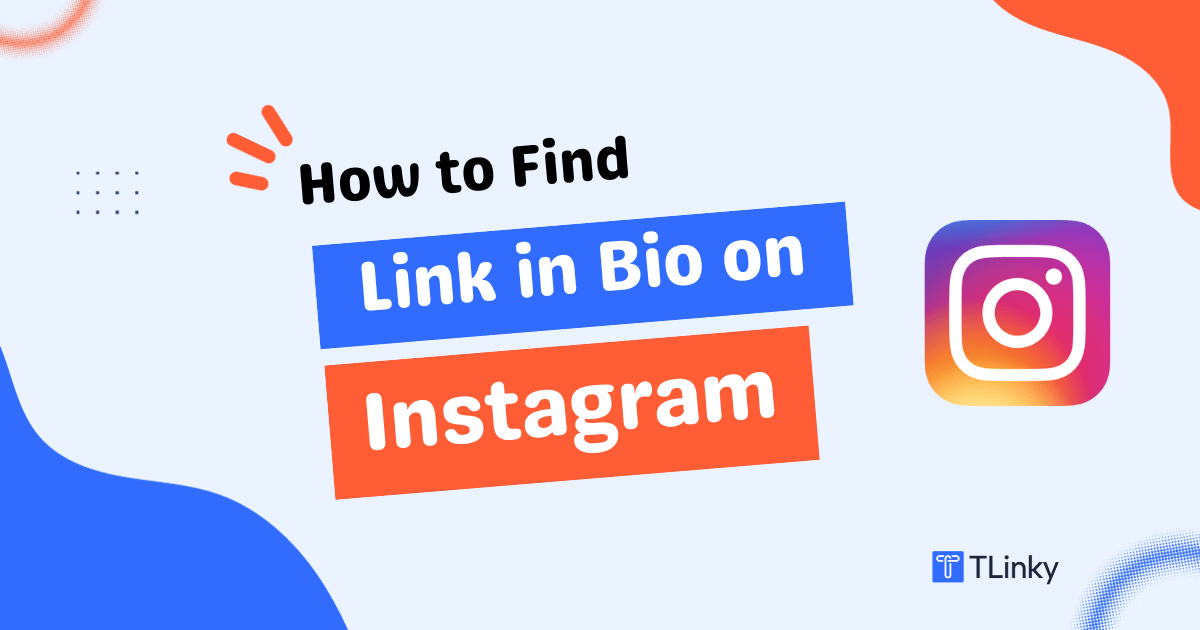Social media platforms have become an integral part of our lives. Instagram, a popular photo and video-sharing app, has evolved beyond just sharing visuals. It has become a powerful tool for businesses, influencers, and individuals to connect with their audience and promote their content, products, or services. One essential feature on Instagram is the Link in Bio, which allows users to share external links. In this article, we will guide you on how to find link in the bio on Instagram.
What Does Link in Bio Mean on Instagram?
Link in Bio on Instagram refers to the hyperlink that users can place in their Instagram profile’s bio section. Instagram, unlike some other social media platforms, does not allow clickable links in captions or comments.
Therefore, the bio is the primary place where users can share a link to an external website, blog, product page, or any other content they want to direct their followers to. It is a valuable feature for businesses, influencers, and individuals to promote their content or products.
Supercharge Your Social Media Presence with TLinky’s Link in Bio Builder!
Transform your social media bio into a dynamic hub of information. Create a captivating Link in Bio page that engages your audience and drives results.
How to Find Link in Bio on Instagram on App: Step-by-Step Guide
Step 1: Open Instagram: Begin by opening the Instagram app on your smartphone.
Step 2: Login or Create an Account: If you’re not already logged in, enter your credentials to access your account. If you’re new to Instagram, create an account by following the registration process.
Step 3: Navigate to the Profile: Tap on the profile icon located at the bottom right corner of the app. This will take you to your profile page.
Step 4: Locate the Bio: In the top left of your profile page, you will find your bio section under the profile image. This is where users can add their Link in Bio.
Step 5: Click on the Link: If you already added a link to your bio, you will see it displayed as a clickable URL. Simply tap on the link. In the same way, you can find other profile bio page link. Just tap on the profile image and you will the the bio link.
Step 6: View the Linked Content: Once you click on the link, it will take you to the external webpage, blog, or content that the user has shared in their bio.
Step 7: Interact with the Content: Depending on the content, you can explore, read, shop, or take any desired action on the linked webpage.
Step 8: Return to Instagram: To go back to Instagram, use the back button on your browser or app. You’ll return to the user’s profile page.
How to See the Link in Bio on the Instagram Website (Step-by-Step Guide)
If you’re using the Instagram website on a computer and want to view the Link in Bio of a user, here’s a step-by-step guide:
Step 1: Open Your Web Browser: Launch your preferred web browser and go to the Instagram website by entering “www.instagram.com” in the address bar.
Step 2: Log In or Sign Up: If you have an Instagram account, enter your login credentials (username and password) and click “Log In.” If you don’t have an account, you can sign up for one.
Step 3: Search for the User: In the Instagram search bar at the top of the page, enter the username of the Instagram user whose bio you want to see and click on their profile when it appears in the search results.
Step 4: View the Bio: Once you’re on the user’s profile page, you will see their profile picture, bio, and any posts they’ve shared. The link they have added to their bio will be displayed as a clickable URL right below their bio description.
Step 5: Click on the Link: Simply click on the link, and it will take you to the external webpage, blog, or content that the user has shared in their bio.
Step 6: Interact with the Content: Depending on the content, you can explore, read, shop, or take any desired action on the linked webpage.
Step 7: Return to Instagram: To go back to Instagram, use the back button on your browser or navigate back to the user’s profile page.
Tips & Tricks to Make Outstanding Your Link in Bio Feature
- Update Regularly: Users can change the link in their bio as often as they like. So, keep an eye on your favorite accounts for the latest updates.
- Use Link Shorteners: To make your bio link appear cleaner and save characters, consider using link shorteners like TLinky, TinyURL, Bitly, or Rebrandly.
- Promote Effectively: Businesses and influencers often use the bio link to promote new products, blog posts, or special offers. Take advantage of this feature to drive traffic to your content.
Recommended Link in Bio Tool
TLinky Link in Bio Builder
TLinky Link in Bio is the ultimate solution for optimizing your social media presence, particularly on platforms like Instagram and TikTok, where the bio section has limited space for sharing links.

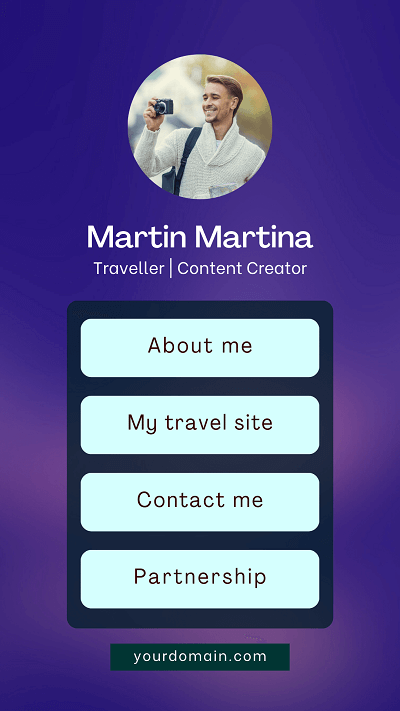
TLinky’s Link in Bio, users can create a dedicated bio page or microsite that contains various links, including website URLs, blog articles, product pages, social media profiles, and more. It simplifies your social media experience by consolidating multiple links into a single, customizable bio page.
Top 8 Key Features:
26+ Content Widgets: Design your Link in Bio page with a wide range of content widgets, including taglines, headings, text, dividers, trackable buttons/links, custom HTML code, images, phone call buttons, vCards, PayPal buttons, WhatsApp call/message buttons, embedded RSS feeds, newsletter forms, contact forms, FAQs widgets, product widgets, YouTube videos, Spotify music, Apple Music, TikTok videos, latest tweets, SoundCloud tracks, Facebook posts, NFT displays from OpenSea, and Instagram posts.
Customization: Personalize your Link in the Bio page to match your brand identity. Choose from various layouts, color schemes, and design options to create a cohesive and visually appealing showcase of your links. Customize buttons, fonts, themes, header layouts, backgrounds, and more to tailor your bio page to your specific needs.
Data-Driven Insights: Gain valuable data-driven insights into how your Bio page is performing. Track link clicks, measure engagement metrics, and analyze user behavior. Implement GEO location targeting, A/B testing, and more to optimize your Bio page for maximum results.
Custom Domain: Establish a strong online presence by using a custom domain and Bio Page Alias, creating a branded and memorable link for your Bio page.
Convert Followers into Customers: Capture leads and increase conversions by directing your audience to specific landing pages or sign-up forms. Use your Link in Bio page to generate valuable leads, drive sales, and nurture relationships with your followers.
SEO Friendly: Optimize your Bio page for search engines by adding SEO meta titles, descriptions, and meta images to improve visibility and attract organic traffic.
Privacy and Security: Ensure a safe browsing experience by warning users before displaying sensitive content on the Bio page. Enable password protection to restrict access, and comply with data privacy regulations by providing a cookie popup for reviewing cookie collection terms.
Share Icons: Empower users to quickly share your Bio page across social media platforms, expanding your reach and increasing visibility.
Why You Should Use It?
TLinky Link in Bio offers an all-in-one solution to enhance your social media presence. Whether you’re a brand, influencer, or content creator, it allows you to consolidate multiple links into a visually appealing and customizable landing page.
With data-driven insights, customization options, and tools to capture leads and increase conversions, TLinky helps you maximize the impact of your online presence and achieve your social media goals. Explore the endless possibilities of TLinky’s Link in Bio builder today.
Frequently Asked Questions
Are Instagram bio links safe?
Yes, Instagram bio links are generally safe to click on. However, it’s essential to be cautious and avoid clicking on suspicious links or providing personal information to unverified sources.
What is bio on Instagram?
The bio on Instagram is a brief description that users can add to their profile. It typically includes information about the user, such as their name, interests, and, most importantly, a clickable link to external content.
Why can’t I see the link in my Instagram bio?
If you can’t see a link in your Instagram bio, it may be because the user has not added a link, or they may have removed it. Additionally, if you’re using the Instagram app on a mobile device, the link is not visible in the bio.
Did Instagram get rid of links in bio?
No, Instagram still allows users to add links to their bio. It’s an essential feature for directing followers to external content.
Why is the copy link option not showing on Instagram?
If the “Copy Link” option is not showing on Instagram, it may be due to a temporary issue with the app or website. Try refreshing the page or restarting the app to see if the option becomes available again.
Can I track the performance of the links in my bio?
Yes, you can use link tracking tools to monitor the performance of the links in your bio, including click-through rates and visitor demographics.
Can anyone add a bio link?
Yes, on platforms like Instagram and TikTok, anyone with a profile can typically add a bio link. This feature allows users to direct their audience to external content, making it accessible to a wide range of users.
Do Bio Links Drive Traffic?
Yes, bio links are an effective way to drive traffic to external websites, blogs, product pages, or other content. They provide a direct and clickable path for your audience to explore and engage with the content you want to promote.
Do I need a business account to use the Link in Bio feature?
No, both personal and business accounts on social media platforms like Instagram and TikTok can use the Link in Bio feature. It is a versatile tool that benefits individuals, businesses, influencers, and content creators alike, regardless of the type of account.
Conclusion
Finding the link in the bio on Instagram is a super easy process, but it unlocks a world of possibilities for users and content creators. Whether you’re a business looking to boost sales or an individual sharing your passion, mastering this feature can greatly enhance your Instagram experience.