In the whirlwind world of TikTok, where trends are born and fade in the blink of an eye, viral success can feel like a game of chance.
But what if you could trade luck for strategy? The key to unlocking consistent growth and engagement lies within a powerful, often underutilized tool: TikTok analytics.
For creators and brands aiming to build a genuine presence, navigating without this data is like flying blind.
Get Free TikTok Ad Credit Up to $1000 [Limited Time Offer]
In fact, with TikTok projected to surpass 2 billion users by 2027, according to Brand24, the platform has evolved from a creative playground into a strategic marketing channel where data-driven decisions are paramount.
This comprehensive guide will demystify TikTok analytics, transforming you from a casual creator into a data-driven strategist.
We’ll dissect every metric, uncover actionable insights, and provide a clear roadmap for using this powerful tool to not just follow trends, but to set them.
It’s time to stop guessing and start growing with purpose.
Key Takeaways
- Unlock Your Growth Blueprint: Discover how to access and navigate the native TikTok analytics dashboard to find the data that truly matters for your account’s exponential growth.
- Metrics That Matter: Learn the crucial difference between vanity metrics (like simple view counts) and actionable insights, from understanding video completion rates to pinpointing the exact time your audience is most active.
- A Data-Driven Content Strategy: Find out how to use performance data to refine your content, identify your most engaging video formats, and consistently create videos your audience loves and shares.
- Know Your Audience Intimately: Uncover the secrets hidden within your follower data to better understand who your audience is, where they’re from, and what content makes them tick, leading to a more loyal community.
What is TikTok Analytics and Why is it Your Most Powerful Tool?
TikTok analytics is the platform’s built-in feature that provides creators and businesses with a wealth of data about their account performance, content engagement, and audience demographics.
It’s a detailed dashboard designed to answer the fundamental “who, what, when, where, and why” behind your videos’ performance.
By regularly monitoring your analytics, you transition from a “post and hope for the best” approach to a deliberate, data-informed strategy.
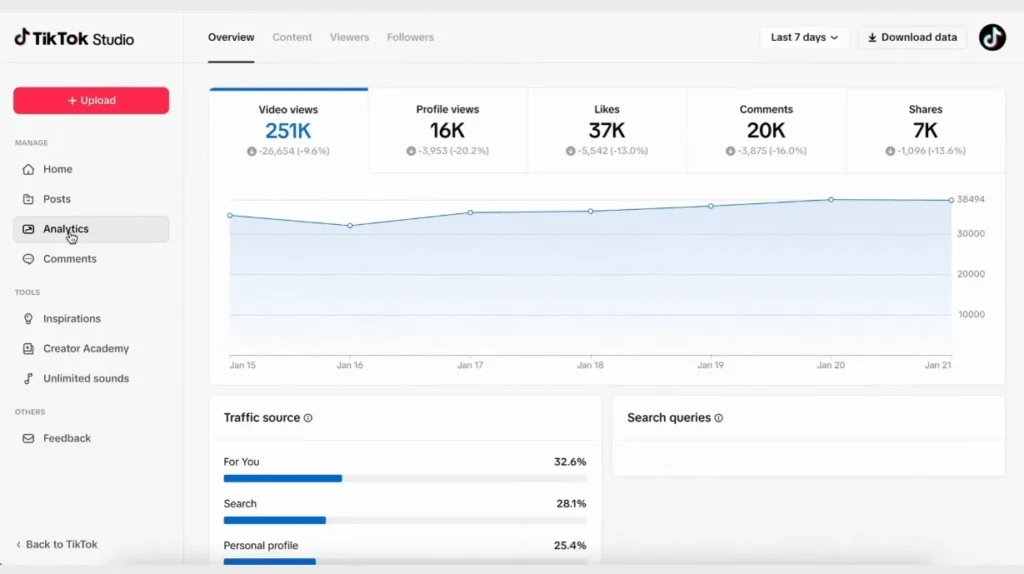
Every like, comment, share, and second of watch time is a valuable piece of feedback. TikTok analytics gathers this feedback and presents it in a digestible format, allowing you to:
- Identify Winning Content: Understand which videos resonate most with your audience so you can replicate that success.
- Optimize Your Posting Schedule: Discover the peak hours and days when your followers are most active to maximize your content’s initial reach.
- Deeply Understand Your Audience: Gain a clear picture of your follower demographics, including their gender, location, and age.
- Track Your Growth Trajectory: Monitor your follower growth, video views, and profile visits to measure the real-world impact of your strategy.
Useful Article:
👉 How to Get $1000 Free TikTok Ad Credit
👉 How to Become a TikTok Influencer
👉 How to Change Your TikTok Username
👉 Generate Hashtags for TikTok video
How to Access Your TikTok Analytics: A Step-by-Step Guide
Before you can dive into the data, you need to ensure you have a Creator or Business Account. A standard personal account does not have access to this feature. The switch is free and essential for any serious creator.
- Navigate to your profile page and tap the three horizontal lines in the top-right corner to open Settings and privacy.
- Tap on Account.
- Select Switch to Business Account or follow the prompts to become a Creator Account.
Once you’ve made the switch, accessing your analytics is simple:
- Return to the Settings and privacy menu.
- Under the “Account” section, tap on Creator tools (or Business suite).
- Select Analytics.
You are now in your command center. Your TikTok analytics are neatly organized into four main tabs: Overview, Content, Followers, and LIVE.
Cracking the Code: Understanding Each TikTok Analytics Tab
Let’s break down the key metrics you’ll find in each section and what they signify for your growth strategy.
1. The Overview Tab: Your Performance at a Glance
This tab provides a high-level summary of your account’s performance over a selectable date range (7, 28, or 60 days, or a custom range). Key metrics include:
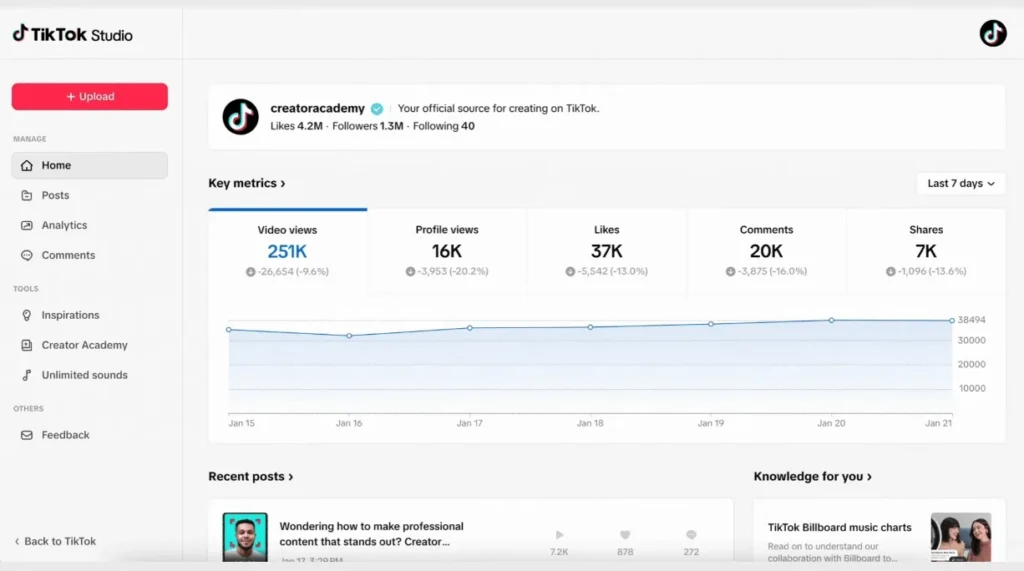
- Video Views: The total number of times your videos have been viewed.
- Profile Views: The number of times users have visited your profile page, indicating a deeper interest in your brand or content.
- Likes, Comments, and Shares: Core engagement metrics that show how your community is interacting with your content. Shares are particularly valuable as they amplify your reach to new audiences.
- Followers: Tracks your total follower count and the net growth over the selected period.
2. The Content Tab: Uncovering Your Viral Formula
Here you’ll find a goldmine of information about your individual video performance.
Trending Videos
This section highlights your top nine videos that have seen the fastest growth in views over the last seven days. This is your immediate feedback on what’s currently resonating.
Individual Video Analytics
Tapping on any video provides a detailed breakdown:
- Average Watch Time: A critical metric. A longer average watch time signals to the TikTok algorithm that your content is highly engaging.
- Watched Full Video: The percentage of viewers who watched your video to the very end. A high completion rate is a powerful signal of quality content.
- Traffic Source Types: This shows where your views are coming from (e.g., For You page, your profile, search). A high percentage from the For You page is a strong indicator of viral potential. As a benchmark, the average daily time spent on TikTok in the USA is a significant 58 minutes, according to Analyzify, showcasing the immense opportunity to capture attention on the For You page.
3. The Followers Tab: Getting to Know Your Community
To create content that connects, you must understand your audience. This tab is only available once you reach 100 followers.
- Gender and Age: A demographic breakdown of your followers.
- Top Territories: See which countries your followers are from, which is vital for tailoring content and for brands with regional targets.
- Follower Activity: This is one of the most actionable sections. It displays the hours and days when your followers are most active on TikTok. Posting about an hour before peak activity gives the algorithm time to index your video and serve it to your followers as they log on.
🚀 Business Growth Tools & Exclusive Resources You Shouldn’t Miss
Looking to grow faster, work smarter, or boost your brand visibility? Here are some powerful tools and resources I personally recommend — most are free or super affordable, and all are trusted by marketers, creators, and entrepreneurs worldwide.
| ✅ Lifetime Access Business Tools – Pay once, use forever. Get tools for marketing, automation, design & more. | 👉 Explore All Tools |
| 🎬 CapCut Pro – 7 Days Free – Create viral-quality videos in minutes with pro effects and templates. | 👉 Try CapCut Pro Free |
| 🎞️ Pippit AI – Free AI Video Generator – Perfect for Reels, Shorts, and TikTok. Zero editing skills needed. | 👉 Generate Videos with AI |
| 🛒 Build Your Store on Shopify – Start completely free, then just $1/month for 3 months. | 👉 Launch Your Store Today |
| 🔍 Spy on Your Competitors with Semrush – See what’s working for them and outrank with better SEO. | 👉 Start Keyword Research |
| 📅 Automate Your Instagram & Pinterest Posting – Save hours with this smart scheduler. | 👉 Schedule Your Post |
| 🎨 Get Unlimited Design Assets – Free logos, banners, templates, mockups, and premium fonts in one place. | 👉 Get Free Access Now |
| 🎓 Free Courses to Upgrade Your Skills – Learn writing, marketing, design, editing, and more. | 👉 Start Free Learning |
4. The LIVE Tab: Gauging Your Live-Streaming Success
If you utilize TikTok LIVE, this tab is your performance hub, tracking metrics like total views, new followers gained during the stream, and “Diamonds” earned from viewer gifts.
Putting it all Together: Actionable Strategies Using TikTok Analytics
Data is only valuable when you act on it. Here’s how to translate your TikTok analytics into a potent growth strategy.
Double Down on What Works
In your Content tab, identify your top videos based on average watch time and the percentage of views from the For You page.
Analyze their format, topic, audio, and the hook used in the first three seconds. Make these elements the foundation of your next content batch.
Optimize Your Content for the Algorithm
The TikTok algorithm in 2025 heavily prioritizes video retention and rewatchability, as noted by Social Champ. Focus on creating compelling narratives and strong hooks that keep viewers watching until the end.
Post with Precision
Use the Follower Activity chart to build a content calendar that aligns with your audience’s peak active hours. Consistency during these times can significantly boost initial engagement.
Speak Your Audience’s Language
Use the demographic data from the Followers tab to inform your content’s tone, cultural references, and humor. Content that feels tailor-made for a specific audience builds a much stronger community.
According to Zebracat AI, creators with under 10,000 followers have an average engagement rate of 8.1%, significantly higher than larger accounts, proving the power of a dedicated niche audience.
Frequently Asked Questions (FAQ)
How often should I check my TikTok analytics?
It’s wise to check your TikTok analytics weekly to understand general trends and your growth trajectory. For a more in-depth strategic review and content planning, a monthly deep dive is highly recommended.
Why can’t I see the Followers tab in my analytics?
The Followers tab only becomes available after you have accumulated at least 100 followers. Continue creating quality content to reach this important milestone.
What is a good average watch time on TikTok?
While there isn’t a single magic number, a strong goal is to have an average watch time that exceeds 50% of your video’s total length. If your 20-second video has an average watch time of over 10 seconds, you are on the right track.
Can I see the analytics for my competitors?
TikTok’s native tool only provides analytics for your own account. However, various third-party social media analytics platforms allow you to analyze competitor performance, track trending hashtags, and gain broader market insights.
Does switching to a Creator or Business account hurt my views?
This is a persistent myth. Switching to a Creator or Business account does not negatively impact your video views. On the contrary, the access it provides to TikTok analytics is indispensable for understanding your audience and creating content that performs better in the long run.
Conclusion: Your Data-Driven Journey to TikTok Stardom
TikTok analytics is far more than a set of numbers; it’s a direct line of communication with your audience and a clear window into the workings of the algorithm.
By moving beyond a superficial glance at views and likes, and instead delving into the rich data on watch time, follower activity, and traffic sources, you can build a robust, strategic, and highly effective content plan.
The path to becoming a TikTok sensation isn’t about luck; it’s about listening to the data. Embrace it, analyze it, and watch your TikTok presence grow to unprecedented heights.
