That TikTok username you chose back in 2021 might have seemed like a great idea at the time, but now? Maybe not so much.
Whether you’ve outgrown an old inside joke, pivoted your content niche, or simply made a typo, wanting to change your TikTok username is a common rite of passage.
Your username, or handle, is your digital identity, it’s how people find, tag, and remember you.
A strong, consistent handle is a key asset; in fact, statistics show that brand consistency can increase revenue by over 20%, a principle that applies directly to your personal brand on social media.
But how to change your TikTok username without causing confusion or losing the audience you’ve worked so hard to build?
It’s a straightforward process, but there are crucial rules and best practices you need to know before you make the switch.
Get Free TikTok Ad Credit Up to $1000 [Limited Time Offer]
One wrong move and you could be stuck with a name you dislike for another month.
This guide provides a simple, step-by-step walkthrough to change your TikTok username correctly.
We’ll cover the official process, the critical 30-day rule, and strategic tips for choosing a new handle that you won’t regret.
Key Takeaways
- The 30-Day Lock-In: Understand the most important rule of changing your TikTok username, you can only do it once every 30 days. We’ll explain why planning ahead is critical.
- Simple Step-by-Step Guide: Get a clear, easy-to-follow visual guide on how to navigate the TikTok app to change your username in under a minute.
- Username vs. Nickname: Learn the crucial difference between your @username (your unique handle) and your display Nickname, and which one you can change more frequently.
- Protect Your Brand: Discover what happens to your old username and why you need to update your other social media profiles immediately after making a change to maintain a cohesive brand identity.
Username vs. Nickname: What’s the Difference?
Before we dive into the “how-to,” it’s essential to understand the two names associated with your TikTok profile:
- Username (@handle): This is your unique identifier on TikTok. It starts with an “@” symbol (e.g., @yourbrandname). It’s part of your profile URL, and it’s what people use to tag you in comments, captions, and videos. This is the name you can only change once every 30 days.
- Nickname: This is your display name. It appears prominently on your profile page and can be changed more frequently (once every 7 days). It doesn’t have to be unique and can even include spaces and special characters.
This guide focuses on changing your Username (@handle), as it has more significant implications for your account’s identity.
How to Change Your TikTok Username: The 4-Step Process
Changing your username is a simple process that can be done directly within the TikTok app on any device, whether it’s an iPhone or Android. The steps are identical.
Step 1: Go to Your Profile
Open the TikTok app and tap on the Profile icon located in the bottom-right corner of your screen. This will take you to your main profile page where you can see your videos, follower count, and bio.
Step 2: Tap on “Edit Profile”
Directly below your profile picture and follower stats, you’ll see a prominent “Edit Profile” button.
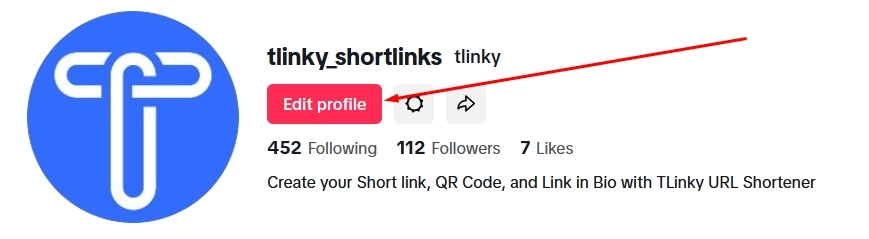
Tap on it to access the settings for your public-facing information.
Step 3: Select Your Username
On the “Edit Profile” screen, you’ll see several fields, including “Name” (your nickname) and “Username.” Tap on the Username field, which will display your current @handle.
👉 Generate TikTok Username by AI
Step 4: Enter Your New Username and Save
Delete your old username and type in your desired new one. As you type, TikTok will automatically check if the username is available. If it’s taken, you’ll see an error message. If it’s available, a green checkmark will appear.
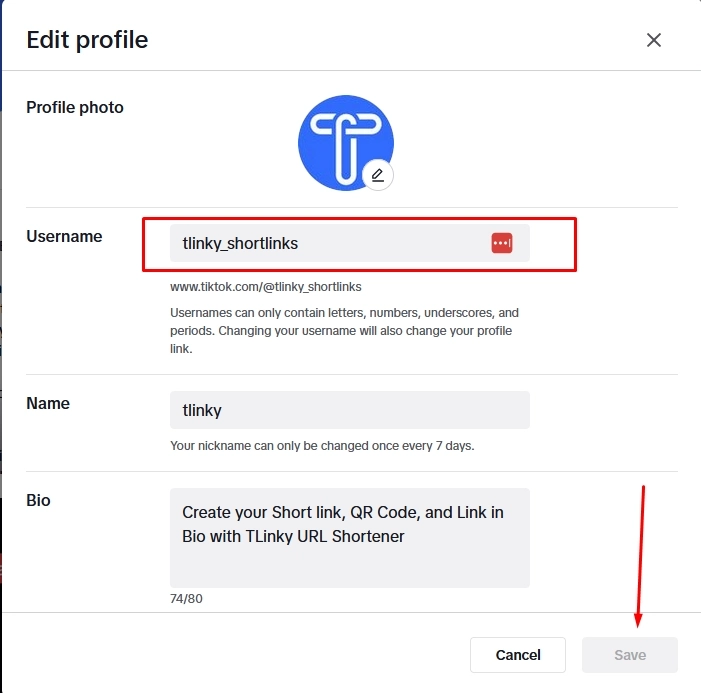
Once you’ve settled on an available username, tap “Save” in the top-right corner. A confirmation box will appear, reminding you that you won’t be able to change it again for 30 days. If you’re certain, confirm the change.
That’s it! Your username and profile URL have been updated instantly.
🚀 Business Growth Tools & Exclusive Resources You Shouldn’t Miss
Looking to grow faster, work smarter, or boost your brand visibility? Here are some powerful tools and resources I personally recommend — most are free or super affordable, and all are trusted by marketers, creators, and entrepreneurs worldwide.
| ✅ Lifetime Access Business Tools – Pay once, use forever. Get tools for marketing, automation, design & more. | 👉 Explore All Tools |
| 🎬 CapCut Pro – 7 Days Free – Create viral-quality videos in minutes with pro effects and templates. | 👉 Try CapCut Pro Free |
| 🎞️ Pippit AI – Free AI Video Generator – Perfect for Reels, Shorts, and TikTok. Zero editing skills needed. | 👉 Generate Videos with AI |
| 🛒 Build Your Store on Shopify – Start completely free, then just $1/month for 3 months. | 👉 Launch Your Store Today |
| 🔍 Spy on Your Competitors with Semrush – See what’s working for them and outrank with better SEO. | 👉 Start Keyword Research |
| 📅 Automate Your Instagram & Pinterest Posting – Save hours with this smart scheduler. | 👉 Schedule Your Post |
| 🎨 Get Unlimited Design Assets – Free logos, banners, templates, mockups, and premium fonts in one place. | 👉 Get Free Access Now |
| 🎓 Free Courses to Upgrade Your Skills – Learn writing, marketing, design, editing, and more. | 👉 Start Free Learning |
The Golden Rule: Important Things to Know Before You Change
Changing your username is easy, but the consequences are important to consider.
- The 30-Day Rule is Strict: Once you hit save, you are locked into your new username for a full 30 days. There is no official way to bypass this, so choose wisely.
- Your Profile URL Changes: Your TikTok profile link is directly tied to your username (e.g., tiktok.com/@yourusername). When you change your handle, your old URL will be broken. You must update this link on your other social media bios, email signatures, and website.
- Your Old Username is Released: After you change it, your old username is held by TikTok for a short period, but it will eventually be released back into the public pool for someone else to claim.
- Verification Status: If your account is verified (with a blue checkmark), changing your username will cause you to lose your verification badge. You will have to go through the verification process again.
- Followers and Content are Safe: Changing your username will not affect your existing followers, videos, likes, or comments. Your account’s history remains intact.
Tips for Choosing a Great New TikTok Username
Your username is a core part of your brand. A memorable and relevant handle can significantly impact your discoverability.
In fact, research shows that 77% of shoppers are more likely to buy from brands they follow on social media, and a clear, consistent handle is the first step in building that follow-worthy brand.
- Keep it Short and Memorable: Avoid long, complicated names. The easier it is to remember, the easier it is for people to find you.
- Make it Relevant: Your username should give a hint about you or your content. If you’re a baker, including words like “bakes,” “kitchen,” or “sweets” can be effective.
- Check for Consistency: Before you commit, check if your desired username is available on other platforms like Instagram, YouTube, and Twitter (X). A consistent handle across all social media is crucial for strong personal branding.
- Avoid Random Numbers and Underscores: While sometimes necessary if your name is taken, try to avoid long strings of numbers or multiple underscores (e.g., @john_smith_1998_). It looks less professional and is harder to remember.
Useful Article:
👉 How to Get $1000 Free TikTok Ad Credit
👉 How to Become a TikTok Influencer
👉 TikTok For You Page & How it Works
👉 Generate Hashtags for TikTok video
Frequently Asked Questions (FAQ)
Can I change my TikTok username before the 30 days are up?
There is no official, TikTok-supported way to change your username before the 30 days period has passed. Some unofficial “hacks” involving changing your phone’s date and time settings exist, but they are not reliable and can sometimes cause issues with the app. It’s best to wait out the 30 days.
What happens if the username I want is taken?
If your desired username is already in use, you’ll have to get creative. Try adding a simple prefix or suffix, using an underscore, or adding a relevant keyword. For example, if @janesmith is taken, you could try @thejanesmith, @janesmithcreates, or @jane.smith.
Will changing my username affect my views?
Changing your username itself does not directly impact the TikTok algorithm or your video views. However, it can cause short-term confusion for your followers if you don’t communicate the change, which could slightly affect initial engagement on your new videos.
How is changing my username different from changing my nickname?
Your nickname is just a display name that can be up to 30 characters long and can be changed once every 7 days. Your username (@handle) is your unique account ID, has stricter character limits (only letters, numbers, underscores, and periods), and can only be changed once every 30 days.
Conclusion: A Fresh Start for Your TikTok Identity
Changing your TikTok username is a quick and simple process that can give your profile a much-needed refresh.
Whether you’re aligning with a new brand, simplifying your handle, or just moving on from a past choice, a strategic name change can strengthen your online presence.
By understanding the 30-day rule, the impact on your profile URL, and the best practices for choosing a new handle, you can confidently make the switch without disrupting your growth.
Now go ahead and claim the username that truly represents you in 2025.
