Are you ready to tap into the vibrant, highly engaged audience on TikTok and supercharge your brand’s visibility?
TikTok has exploded into a global phenomenon, and for businesses, TikTok Ads Manager represents a powerful gateway to connect with millions of potential customers.
But if you’re new to the platform, navigating TikTok Ads Manager can feel a little daunting.
Don’t worry, you’re in the right place!
Get Free TikTok Ad Credit Up to $6000 [Limited Time Offer]
This beginner-friendly guide will demystify TikTok Ads Manager, walking you through everything you need to know to start running effective campaigns.
We’ll cover the fundamentals, from account setup and dashboard navigation to campaign creation and performance tracking.
By the end of this guide, you’ll have a solid understanding of how to leverage TikTok Ads Manager to achieve your marketing goals.
Let’s dive in and unlock the potential of TikTok advertising!
What is TikTok Ads Manager and Why Use It?
TikTok Ads Manager is the advertising platform provided by TikTok, enabling businesses to create and manage ad campaigns that appear within the TikTok app and its associated platforms (like Helo and Pangle in some regions).
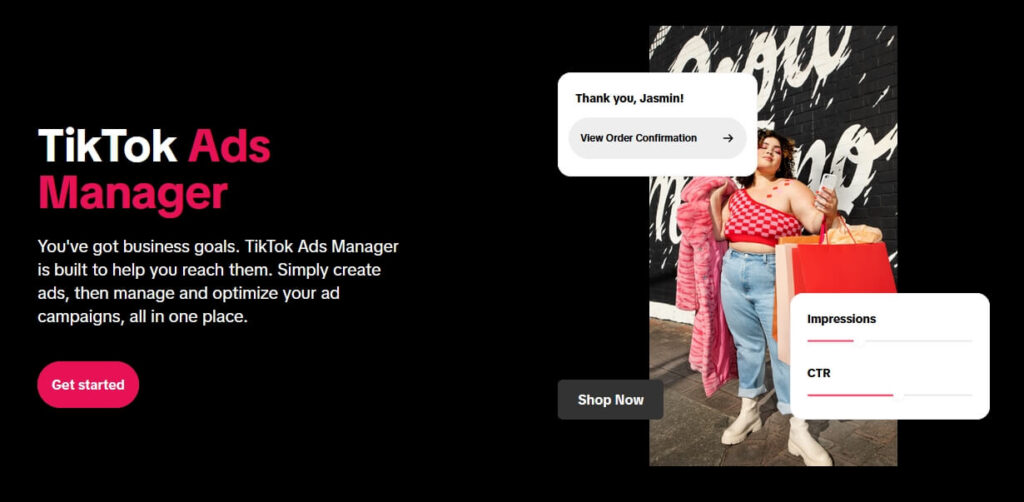
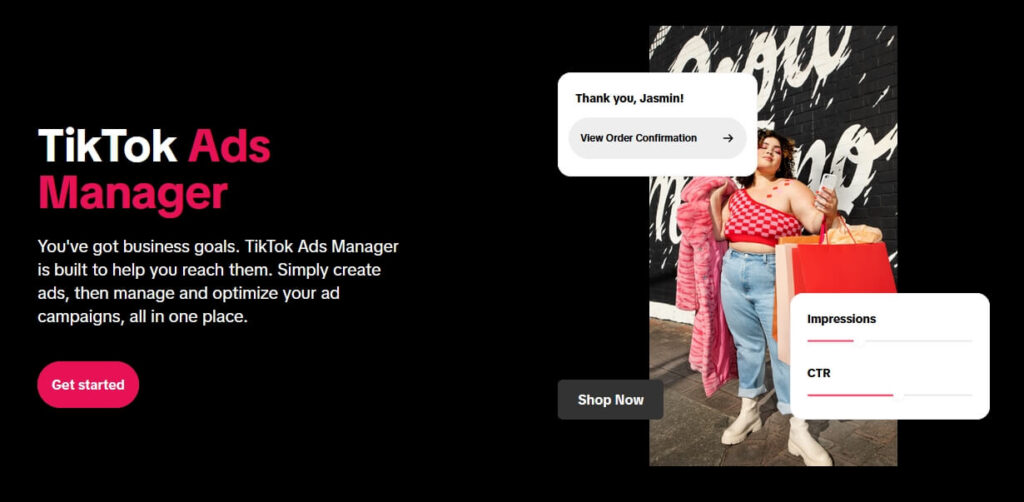
Think of it as your command center for reaching TikTok’s massive user base, which skews younger and is incredibly receptive to creative and engaging content.
Top 5 Reasons Why You Should Consider TikTok Ads Manager
Massive Reach & Engagement
TikTok boasts over a billion monthly active users globally. That’s a colossal audience pool waiting to discover your brand.
TikTok users are also known for their high engagement levels, spending significant time on the platform and interacting with content.
Unique & Creative Ad Formats
TikTok offers diverse ad formats beyond standard display ads.
Think In-Feed Video Ads, Branded Hashtag Challenges, TopView Ads (first ad users see upon opening the app), and Branded Effects.
These formats allow for highly creative and immersive advertising experiences.
Precise Targeting Options
Just like other major ad platforms, TikTok Ads Manager provides robust targeting capabilities.
You can target users based on demographics (age, gender, location), interests, behaviors, and even custom audiences based on your existing customer data.
Measurable Results
TikTok Ads Manager offers detailed analytics and reporting, allowing you to track campaign performance, understand what’s working, and optimize your strategies for better ROI.
Competitive Advantage
While TikTok advertising is growing rapidly, it’s still a relatively newer platform for many businesses compared to established giants like Facebook and Google.
Getting in early can give you a competitive edge.
$1M TikTok Giveaway for US Small Businesses
500 businesses will receive $2,000 in ad credit. See if your US small business is eligible for the Small Biz Fest chance.
How To Set Up TikTok Ads Manager Account & Business Center
Visit the TikTok Ads Manager Website: Go to ads.tiktok.com.
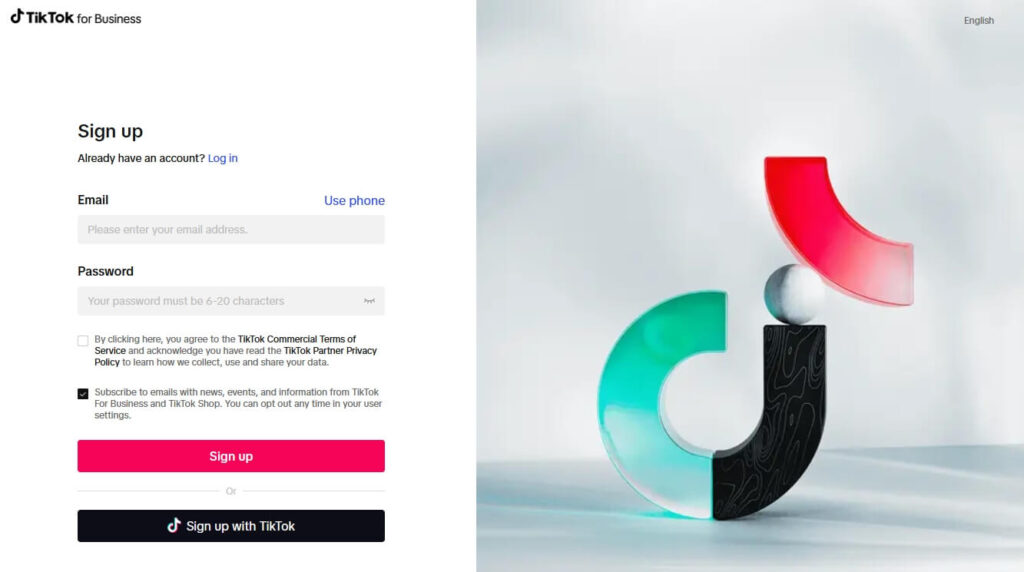
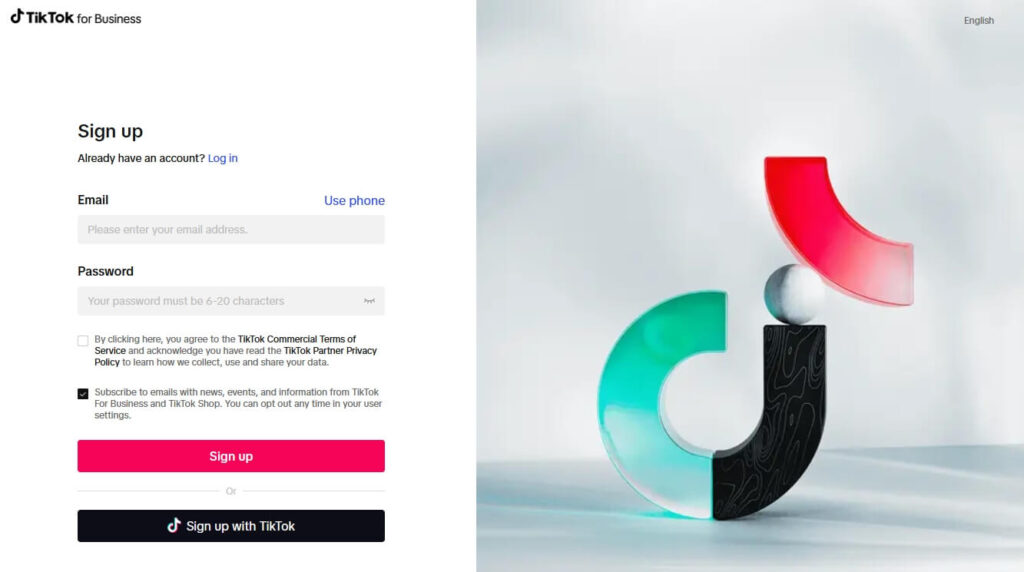
Sign Up: Click on “Sign Up” and choose your region. You’ll need to provide your email address or phone number and create a password.
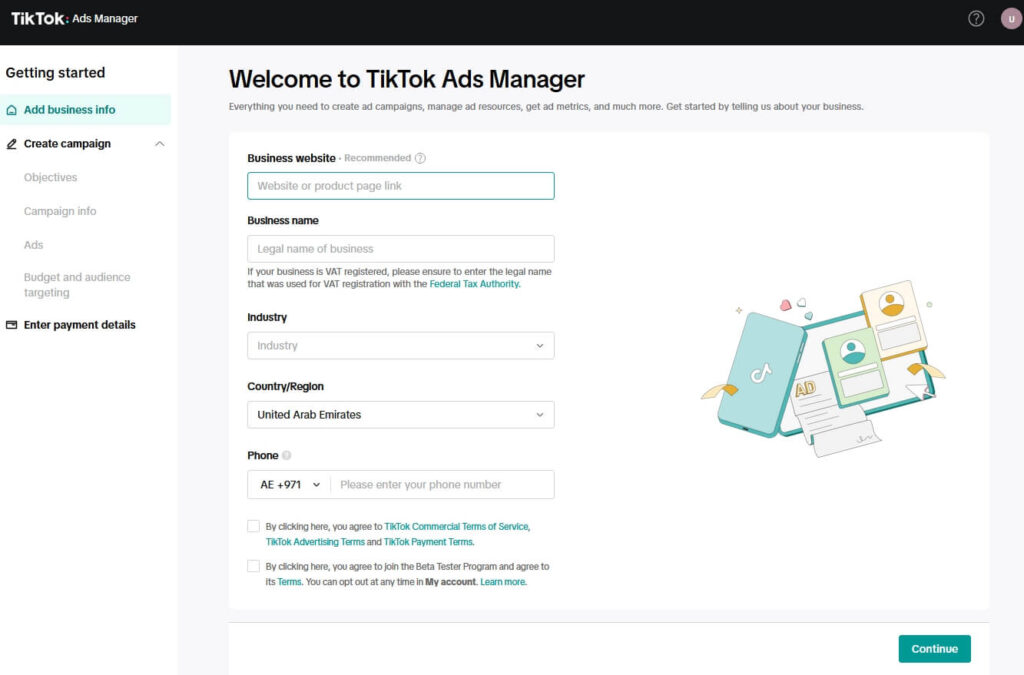
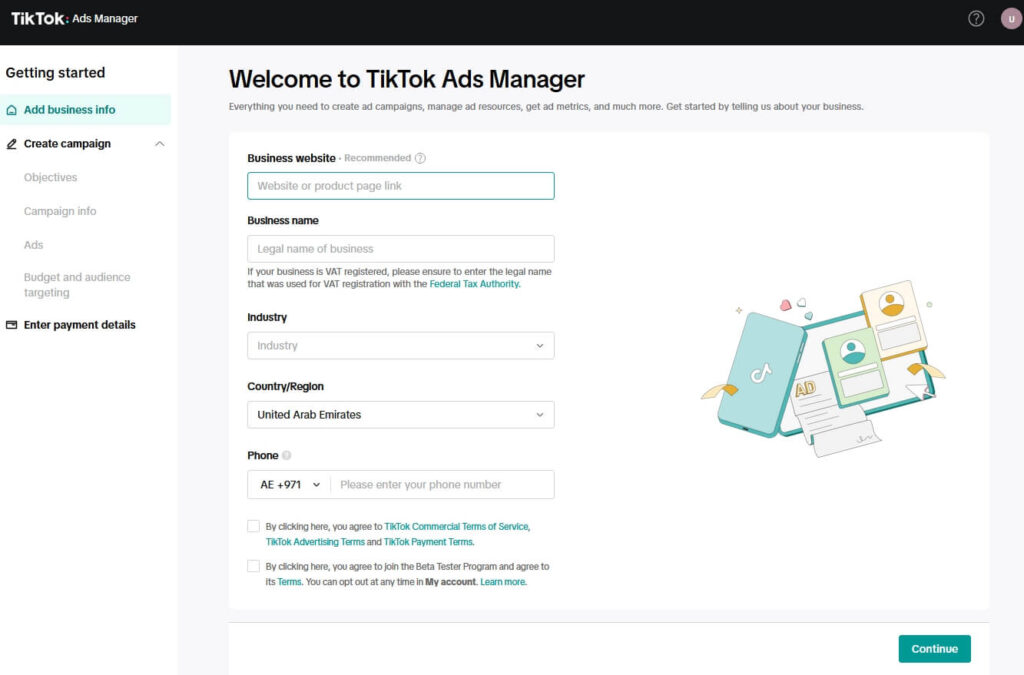
Business Information: Fill in details about your business, including your legal name, website URL, industry, and time zone.
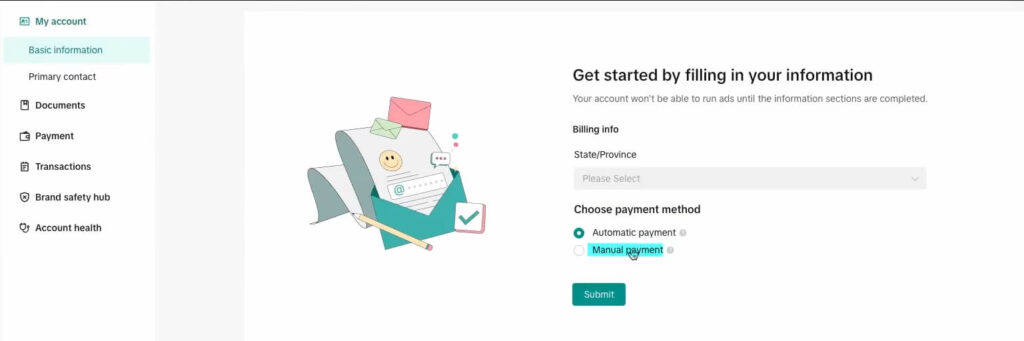
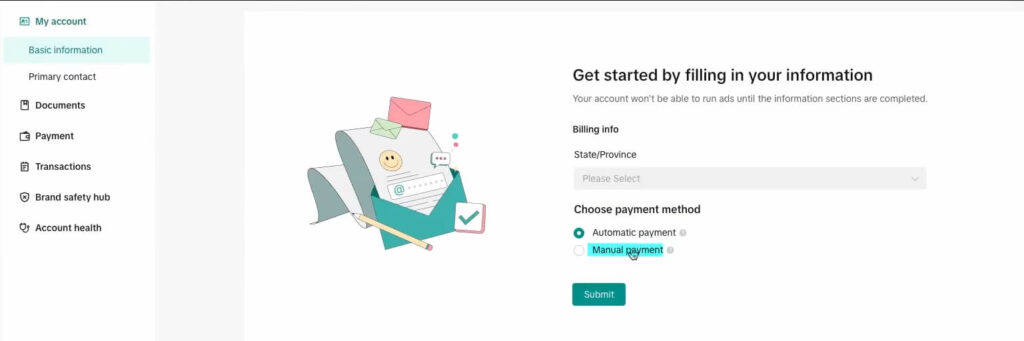
Payment Information: Set up your payment method. You’ll typically need to provide credit card or PayPal information. TikTok Ads Manager usually operates on a prepaid or post-paid billing system, depending on your location and account setup.
Account Approval: After submitting your information, TikTok will review your application. Approval usually takes within 24-48 hours. Once approved, you can access your Ads Manager dashboard.
Understanding the TikTok Ads Manager Dashboard
Once you’re logged in, the TikTok Ads Manager dashboard might seem a bit complex at first, but it’s logically organized.
Here are the key sections:
Dashboard Overview
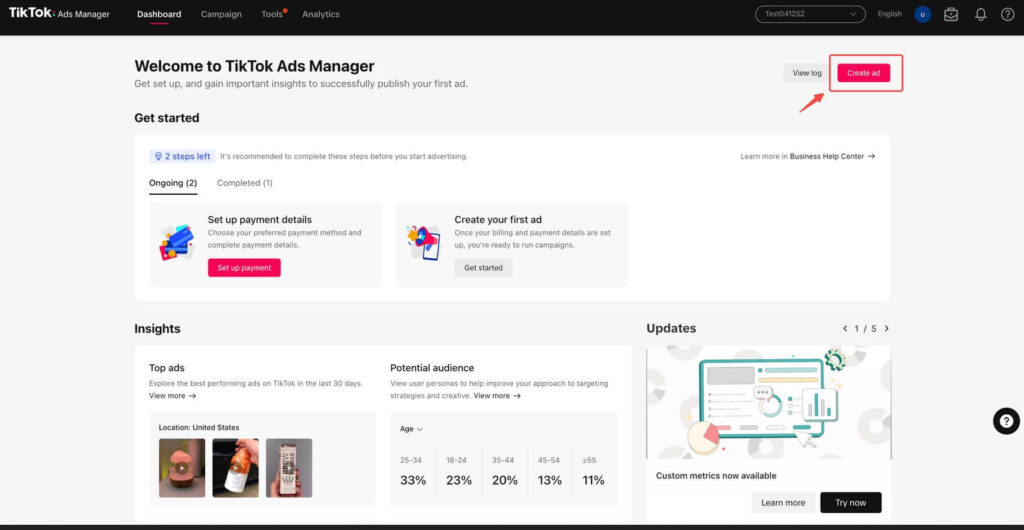
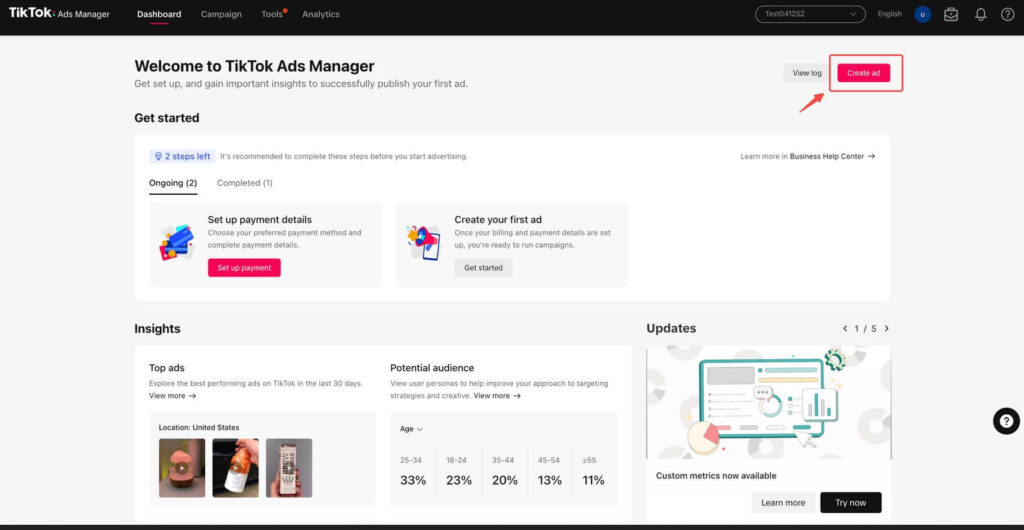
This is your home screen, providing a high-level summary of your campaign performance, including key metrics like spend, impressions, clicks, and conversions (if you’re tracking them).
Campaign Tab
This is where you create, manage, and monitor your ad campaigns. You’ll see a list of your campaigns, their status, budget, and performance data.
Assets Tab
This section is crucial for managing your creative assets.
- Creatives: Upload and organize your ad videos, images, and text.
- Audience: Create and manage your target audiences (saved audiences, lookalike audiences, custom audiences).
- Catalog (for E-commerce): If you’re running product ads, you’ll manage your product catalog here.
- Events: Set up and manage conversion tracking events (like website purchases, app installs, etc.) using the TikTok Pixel or API.
Reporting Tab
Dive deep into your campaign data. You can customize reports, analyze performance by various dimensions (like demographics, placements, creatives), and export data.
Tools Tab
Access helpful tools like:
- Pixel: Install the TikTok Pixel on your website to track website conversions and retarget website visitors.
- Creative Assistant: Get inspiration and tips for creating effective TikTok ads.
- Audience Insights: Explore data about TikTok audiences to inform your targeting strategies.
TikTok ad Campaign Objectives
Before creating a campaign, you need to define your objective.
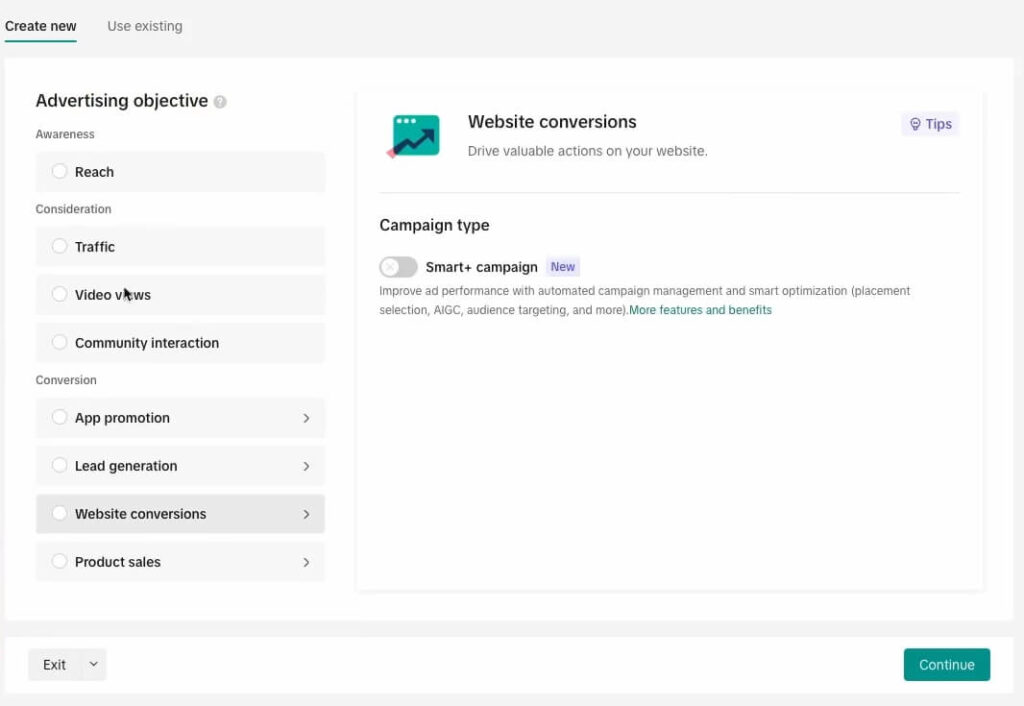
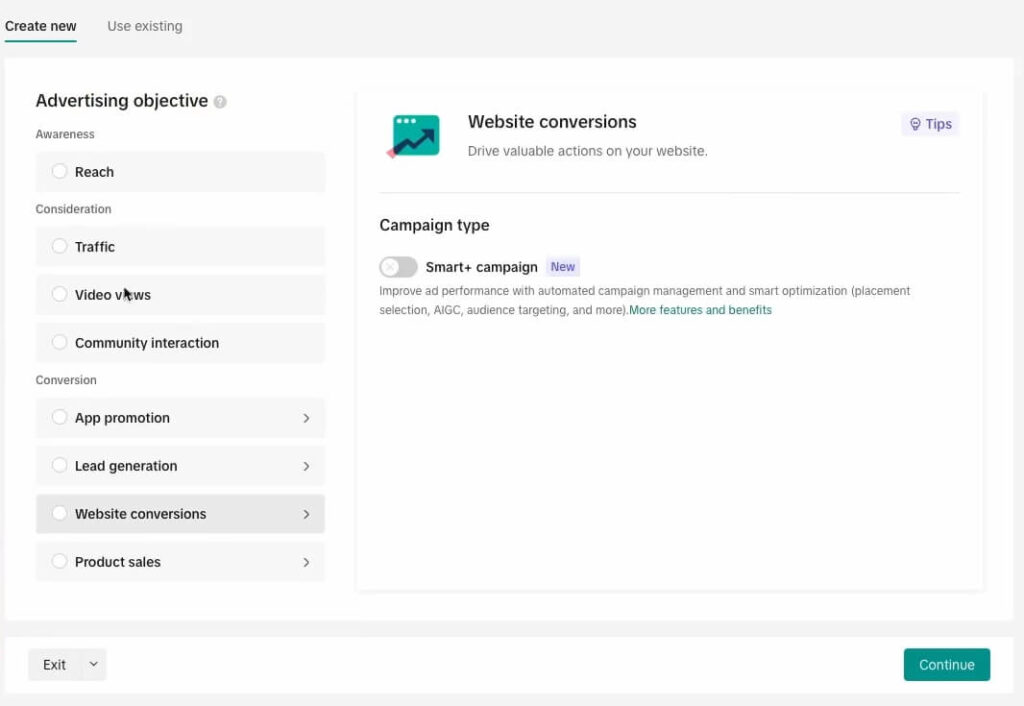
TikTok Ads Manager offers several campaign objectives, categorized into:
Awareness
- Reach: Show your ad to the maximum number of people within your target audience. Focuses on broad exposure.
Consideration
- Traffic: Drive users to your website or landing page.
- App Installs: Encourage users to download your mobile app.
- Video Views: Maximize views of your video ads.
- Lead Generation: Collect leads directly within TikTok through lead forms.
Conversions
- Conversions: Optimize for specific actions on your website, like purchases, form submissions, or registrations (requires conversion tracking setup).
- Catalog Sales (Ecommerce): Promote products from your product catalog to drive sales.
Popular TikTok ad formats
Once you’ve selected your objective, you’ll choose your ad format. Popular TikTok ad formats include:
In-Feed Video Ads
These are native ads that appear in the “For You” feed, seamlessly blending with organic TikTok content. They can be:
- One-Click Video Ads: Simple video ads with a call to action button.
- Collection Ads (E-commerce): Feature a collection of products that users can browse and purchase.
- Dynamic Showcase Ads (Ecommerce): Dynamically promote products based on user browsing history or interests (requires product catalog setup).
TopView Ads
Premium ad format appearing as the first video users see when they open the TikTok app. Highly impactful for brand awareness.
Branded Hashtag Challenges
Engage users to create content around a branded hashtag, driving user-generated content and brand visibility.
👉 Generate Hashtags for TikTok ad
Branded Effects
Create custom filters, stickers, or special effects that users can incorporate into their TikTok videos, promoting brand interaction and fun.
Targeting Options in TikTok Ads Manager
Precise targeting is key to making your ad spend efficient. TikTok Ads Manager provides comprehensive targeting options:
Demographics: Target by location (country, region, city), language, gender, age range, and operating system.
Interests: Reach users based on their interests categorized into broad categories like Apparel & Accessories, Beauty & Personal Care, Education, Finance, Gaming, and many more. You can refine these further.
Behaviors: Target users based on their interactions on TikTok and other apps within the TikTok network. This includes video interactions, creator interactions, hashtag interactions, and app categories they’ve downloaded.
Custom Audiences: Upload your existing customer data (email lists, phone numbers, website visitors – hashed for privacy) to create custom audiences for retargeting or creating lookalike audiences.
Lookalike Audiences: Expand your reach by targeting users who are similar to your existing customer base or high-value converters. TikTok’s algorithm identifies users with similar characteristics to your seed audience.
Placements: Choose where your ads will appear. Options include TikTok’s “For You” feed, user profiles, and potentially other apps within the TikTok network like News Feed Apps or Pangle.
How to Create TikTok Ad Campaign: Step-by-step Guide
Let’s explore the basic steps to launch your first TikTok Ad campaign:
- Navigate to the Campaign Tab: Click on “Campaign” in the Ads Manager dashboard.
- Create Campaign: Click the “Create ad” button.
- Choose Campaign Objective: Select the objective that aligns with your marketing goals (e.g., “Traffic,” “Video Views,” “Conversions”).
- Set Campaign Budget (Optional): You can set a daily or lifetime campaign budget at the campaign level, or manage budgets at the ad group level.
- Create Ad Group: Click “Continue to Ad Group.”
-
Ad Group Settings:
- Placement: Select your desired placements (TikTok, etc.).
- Targeting: Define your target audience using demographics, interests, behaviors, custom audiences, or lookalike audiences.
- Budget & Schedule: Set your ad group budget (daily or lifetime) and choose a start and end date, or run continuously.
- Bidding & Optimization: Select your bidding strategy (Cost Per Click, Cost Per Mille Impressions, etc.) and optimization goal.
- Create Ad: Click “Continue to Ad.”
-
Ad Creatives:
- Ad Format: Choose your ad format (e.g., Single Video, Single Image).
- Upload Media: Upload your video or image creatives.
- Ad Copy: Write compelling ad text (headline, description).
- Call to Action: Select a relevant call-to-action button (e.g., “Learn More,” “Shop Now,” “Download”).
- Destination URL: Enter the URL where you want to drive traffic.
- Submit for Review: Once you’ve finalized your ad, click “Submit.” TikTok will review your ad to ensure it complies with their advertising policies.
Tracking and Measuring Campaign Performance (Analytics and Reporting)
Monitoring your campaign performance is crucial for optimization. TikTok Ads Manager provides comprehensive reporting:
- Key Metrics: Track metrics like impressions, clicks, click-through rate (CTR), conversions, cost per click (CPC), cost per mille impressions (CPM), and return on ad spend (ROAS – if tracking conversions).
- Real-time Data: Access near real-time performance data within the dashboard.
- Customizable Reports: Create custom reports and filter data by date range, campaign, ad group, placement, demographics, and other dimensions.
- Attribution Windows: Understand how TikTok attributes conversions to your ads (e.g., 7-day click, 1-day view attribution).
- Export Data: Export reports for offline analysis or sharing with stakeholders.
Regularly analyze your reports to identify top-performing creatives, audiences, and placements.
Use these insights to refine your targeting, optimize your bids, and improve your overall campaign ROI.
TikTok Ads Manager Best Practices for Beginners
Start Small & Test: Begin with smaller budgets and test different creatives and targeting options to see what works best for your brand.
Focus on High-Quality Video Creatives: TikTok is a video-first platform. Invest in creating engaging, visually appealing, and authentic video ads that resonate with the TikTok audience.
Understand TikTok Trends: Keep an eye on trending sounds, challenges, and content styles on TikTok. Incorporating relevant trends can boost your ad performance.
Mobile-First Design: Optimize your ads for mobile viewing, as the vast majority of TikTok users are on mobile devices.
Clear Call to Actions: Make it obvious what you want users to do after seeing your ad (visit website, follow your account, etc.).
Monitor and Optimize: Don’t just set and forget your campaigns. Regularly monitor performance data and make adjustments to improve results.
More useful article for you:
👉 How to get $6000 FREE TikTok ad Credit
👉 How to Run TikTok Ads for Shopify to Boost Sales: A Step-by-Step Guide
👉 How to Optimize TikTok Shop Ads: 9 Proven Tips to Boost Sales
FAQs
How to use TikTok Ads Manager?
TikTok Ads Manager lets businesses create and manage ad campaigns.
Start by signing up at ads.tiktok.com and choosing a campaign objective. Define your budget, target audience, and ad placements.
Upload creative assets, set bidding strategies, and launch your ad.
Monitor performance through the dashboard and optimize based on insights to improve results.
Is TikTok Ads Manager worth it?
Yes, TikTok Ads Manager is highly valuable for businesses targeting Gen Z and Millennials.
With its advanced AI-driven algorithm, brands can reach highly engaged users through creative video formats.
The platform offers cost-effective advertising with strong engagement rates, making it ideal for businesses focused on brand awareness, lead generation, and conversions.
How much does TikTok Ads Manager cost?
There’s no fixed cost to use TikTok Ads Manager. Advertisers set their own budgets, starting from a minimum daily spend of $5-$20, depending on the campaign type.
Costs vary based on bidding strategies, audience targeting, and competition.
TikTok offers flexible budgeting with daily and lifetime options, allowing businesses to scale as needed while maintaining full control over ad spend.
How does TikTok Ads Manager work?
TikTok Ads Manager operates through an AI-driven ad delivery system. Advertisers create campaigns by selecting objectives, defining audiences, and setting budgets.
The platform then places ads in the “For You” feed and other sections based on bidding strategies.
The algorithm optimizes ad delivery for clicks, impressions, or conversions, ensuring businesses reach their target audience effectively.
What is the limit of TikTok ads?
TikTok doesn’t impose a strict limit on the number of ads you can run, but quality matters more than quantity.
Ad accounts must follow TikTok’s advertising policies, including content guidelines and budget constraints.
Excessive or irrelevant ads may lower performance.
Focus on engaging, high-quality content that aligns with audience preferences for the best results.
How do I get TikTok ad credit ($200, $300, $500, or $1000)?
TikTok offers promotional ad credits for new advertisers, typically through special programs or partner collaborations.
These credits vary by region and require meeting specific spending thresholds.
Check TikTok Ads Manager’s promotions page or marketing agency deals to find available offers.
Terms apply, and credits are usually valid for a limited period.
Conclusion
TikTok Ads Manager offers an exciting opportunity to connect with a dynamic and growing audience.
While it might seem new, by following this beginner’s guide and continuously learning and testing, you can unlock the power of TikTok advertising and achieve your marketing objectives.
Start exploring TikTok Ads Manager today and see the results for yourself!
