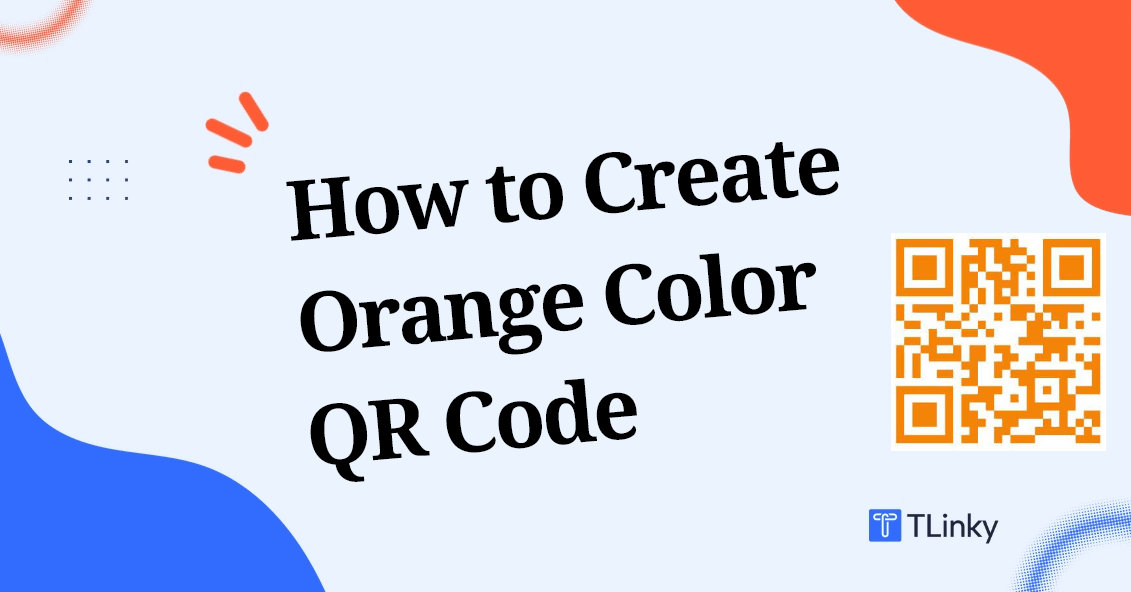Quick Response (QR) codes have become an integral part of marketing, advertising, and information dissemination. These matrix barcodes store data that can be scanned using a smartphone or a QR code reader.
While QR codes are traditionally black and white, creating a unique and eye-catching Orange QR code can help your business stand out and attract attention.
Unlock the Power of QR Codes! with 14+ different types of QR codes!
Elevate your marketing game with TLinky’s QR Code Generator. Create dynamic, eye-catching QR codes in seconds.
In this article, we will guide you through the process of creating an orange color QR code, step by step.
Understanding QR Codes
What are QR Codes?
QR codes are two-dimensional barcodes that can store various types of data, such as URLs, contact information, or text.

The Importance of QR Codes
QR codes are essential tools for businesses as they provide a quick and convenient way for customers to access information or websites. Using a customized orange QR code can enhance your brand identity.
Creating an Orange QR Code
Step 1: Choose a QR Code Generator
There are several online QR code generators available like TLinky. Opt for a reliable and user-friendly one, such as QR Code Generator or QR Stuff.
Step 2: Select Data Type
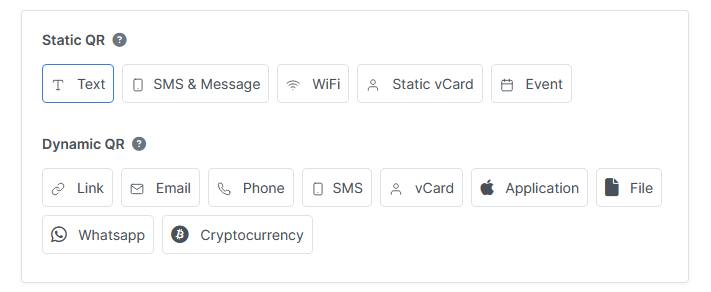
Decide what type of data you want to encode in your QR code. It could be a website URL, contact details, Wi-Fi network information, plain text or any other available type.
Step 3: Input Your QR Code Data
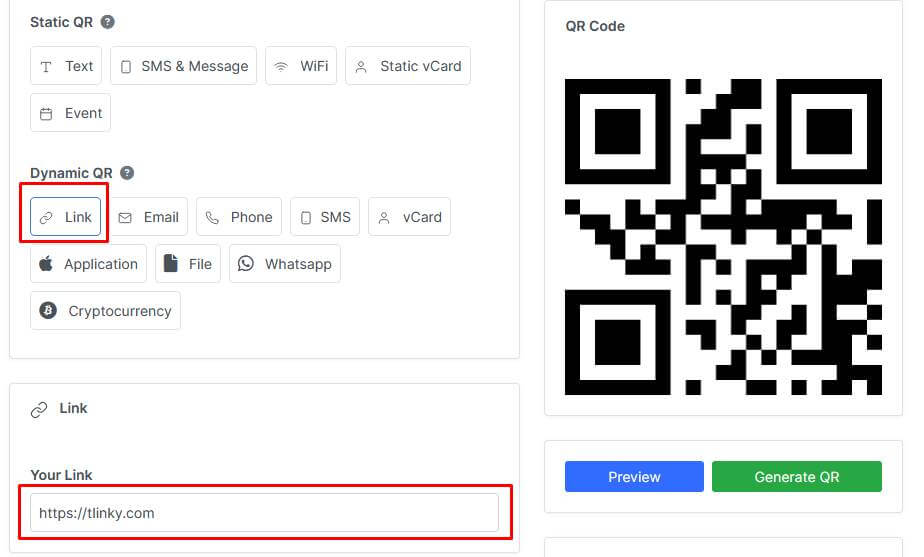
Enter the specific data you want the QR code to contain. If it’s a URL, make sure it’s accurate. For contact information, double-check the details.
Step 4: Choose QR Code Color

This is where the magic happens. Instead of the standard black and white, select the color option and pick orange color or put orange color code.
Step 5: Customize Design (Optional)
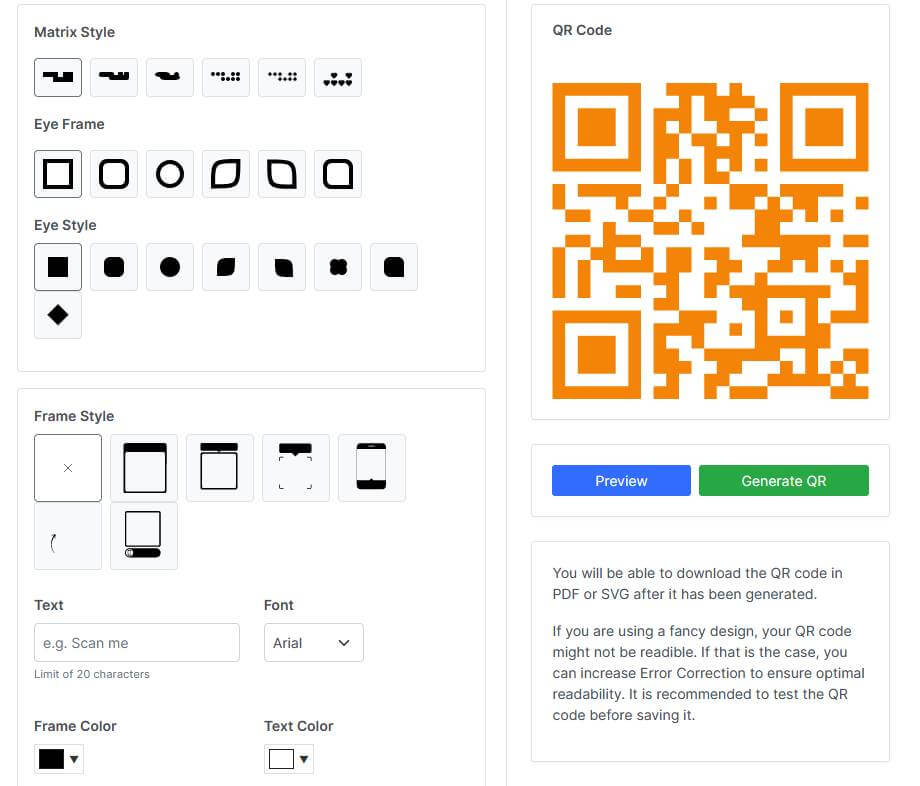
Some generators allow you to further customize your QR code. You can add a logo or change the shape, but be cautious not to interfere with the QR code’s scannability.
Step 6: Generate the QR Code
Click the generate button, and your unique orange QR code will be created instantly.
Using Orange QR Codes
Marketing and Branding
Orange QR codes are perfect for marketing materials and branding. Every time outbound marketing company uses such codes to share specific marketing info in a fast and efficient manner.
Also, any type of company use QR code on posters, flyers, business cards, and product packaging to make a memorable impression.
Events and Promotions
If you’re hosting an event or running a promotion, orange QR codes can be used to direct attendees to event details, discounts, or special offers.
Navigation and Directions
In large venues or outdoor spaces, orange QR codes can provide navigation assistance. Link them to maps or specific locations.
FAQs
Can I use any shade of orange for my QR code?
While you have some flexibility in choosing the shade, it’s essential to ensure that the QR code remains scannable. Avoid very light or very dark shades.
Are there any limitations to the data I can encode in a QR code?
QR codes can store various types of data, but the amount of data they can hold is limited. For extensive information, consider using a URL link.
Can I change the color of an existing QR code?
Yes, you can change the color of an existing QR code if you using TLinky QR code generator. You don’t need to generate a new QR code.
Are there any copyright issues with using customized QR codes?
As long as you have the right to use the content within the QR code (e.g., a logo or artwork), there should be no copyright issues.
How can I track the performance of my orange QR code?
Many QR code generators offer tracking features that allow you to monitor how many times your QR code has been scanned and when. Consider using one of these services for marketing campaigns.
Conclusion
Creating an orange color QR code is a simple yet effective way to make your brand or information stand out in a sea of black and white codes.
It not only enhances visual appeal but also adds a personal touch to your marketing efforts.