QR codes have become an essential tool for marketers, business owners, and tech startups.
A custom QR code design goes beyond the traditional black-and-white pattern, integrating company logos or following specific themes to create interest and value in a marketing campaign.
Custom QR codes can significantly enhance brand recognition and engagement.
Customizing QR codes allows users to personalize their codes with company logos, colors, and call-to-action frames.
Unlock the Power of QR Codes! with 14+ different types of QR codes!
Elevate your marketing game with TLinky’s QR Code Generator. Create dynamic, eye-catching QR codes in seconds.
This not only enhances the visual appeal but also attracts more scans without the need for extensive design expertise.
By aligning the QR code design with the brand’s visual identity, businesses can make their marketing materials more cohesive and visually appealing.
Enhancing QR Code Designs
Enhancing QR code designs involves several strategies to make them stand out and remain functional.
It’s crucial to ensure that the QR codes are both aesthetically pleasing and scannable. Here are some effective ways to enhance custom QR code designs:
- Colorizing: Use brand colors to make the QR code more appealing.
- High Contrast: Ensure there is a high contrast between the QR code and the background to maintain scannability.
- Avoid Dark Backgrounds: Dark backgrounds can make QR codes hard to scan.
- Adding Images: Incorporate logos or images within the QR code.
- Reshaping Edges: Experiment with different edge shapes while keeping the QR code square.
- Minding the Quiet Zone: Ensure there is a clear margin around the QR code.
- Stand Out: Make the QR code visually distinct from surrounding elements.
- Call to Action: Include a clear call to action to encourage scanning.
Popular and Best Custom QR Code Generator
When looking to create custom QR codes, several platforms offer unique features tailored to different needs. Let’s explore some of the most popular QR code generators available today.
TLinky Custom QR Code Generator
TLinky is a versatile and intuitive platform designed to enhance your digital marketing efforts through URL shortening, dynamic QR codes, and customizable link-in-bio pages.
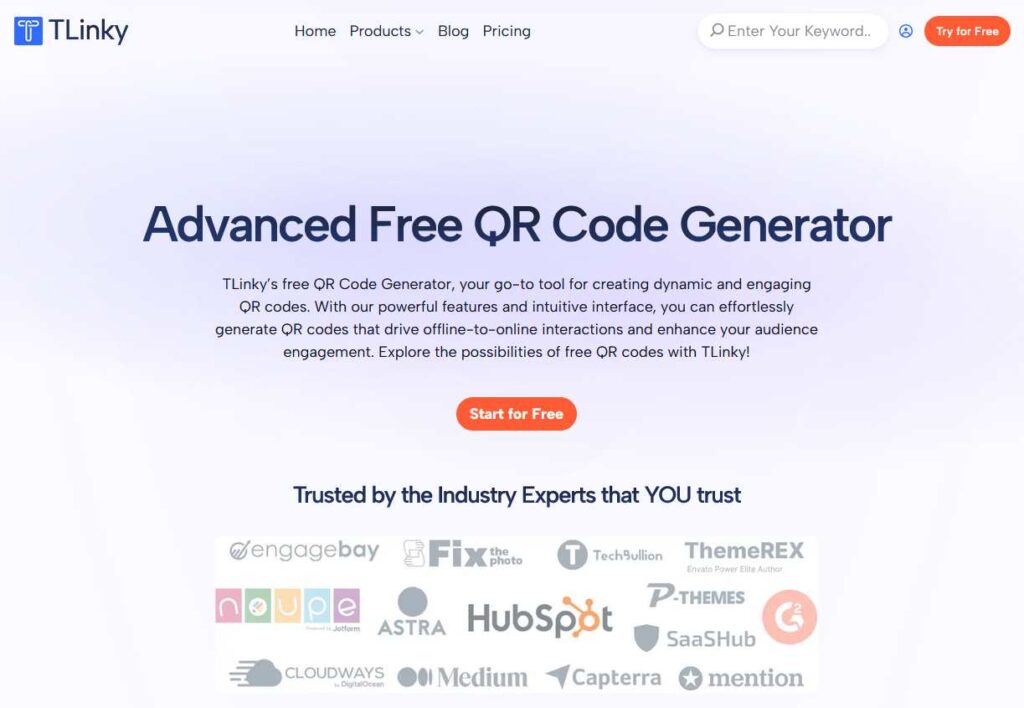
Whether you’re a business owner looking to track and analyze your marketing campaigns or an individual aiming to streamline your online presence, TLinky offers robust features to meet your needs.
With a user-friendly interface and powerful analytics, TLinky ensures you can connect with your audience efficiently and effectively.
By leveraging TLinky’s comprehensive suite of tools, you can optimize your links for better performance, monitor user engagement, and create visually appealing QR codes and bio pages.
Its dynamic QR codes allow for real-time updates and tracking, making it a perfect solution for campaigns requiring constant modifications.
TLinky stands out as an all-in-one tool for those seeking to build strong digital connections and maximize their online impact.
Key Features:
- URL Shortening: Simplify and optimize your long URLs with TLinky’s powerful URL shortener, making them more manageable and shareable.
- Dynamic QR Codes: Create QR codes that can be updated and tracked in real-time, perfect for ongoing campaigns and promotions.
- Link-in-Bio Pages: Design and customize your own link-in-bio pages to showcase multiple links on platforms like Instagram and TikTok.
- Comprehensive Analytics: Track the performance of your links and QR codes with detailed analytics to understand user behavior and engagement.
- Customizable Designs: Personalize your QR codes and bio pages with various design options to match your brand identity.
- User-Friendly Interface: Navigate through the platform effortlessly with an intuitive interface that caters to users of all skill levels.
- Seamless Integration: Easily integrate TLinky with your existing marketing tools and platforms for a cohesive digital marketing strategy.
Pros:
- Easy to Use: TLinky’s interface is designed for simplicity, making it accessible for both beginners and experienced users.
- Real-Time Updates: Dynamic QR codes and real-time analytics ensure you can adapt and respond to your campaign’s performance quickly.
- Customizability: Extensive design options for QR codes and bio pages help maintain a consistent and professional brand image.
Cons:
- Not mention
Pricing
- Free Plan – Always Free
- Starter Plan – $9/ month and $90/year
- Advanced Plan – $29/ month and $290/year
- Business Plan – $89/ month and $699/year
Canva
Canva provides a free QR code generator that is user-friendly and integrates seamlessly with their extensive design tools.
While it excels in ease of use and basic QR code creation, it lacks the advanced security features found in paid services.
For those in need of simple and quick QR code generation, Canva is a great option. For more details on free QR code options, visit our Canva free QR code generator page.
Wix
Wix offers a free custom QR code generator that is easy to use and allows for minimal branding customization.
While it is excellent for basic needs and quick implementation, it does not provide advanced customization options.
This makes it suitable for users who need simple QR codes without extensive design modifications.
Hovercode
Hovercode is a specialized custom QR code generator designed for businesses and marketing purposes.
It offers customizable design options and the ability to create dynamic QR codes for complex campaigns.
One of its standout features is its ability to support dynamic QR codes, which can be updated and tracked in real-time.
Hovercode’s paid plan pricing starts at $12/month, making it accessible for businesses of all sizes.
Unitag
Unitag provides a user-friendly QR code generator that excels in customer journey tracking and data segmentation.
This platform is ideal for businesses that need detailed insights and analytics on their QR code scans.
Pricing for Unitag starts at $17.28, offering advanced features like dynamic QR codes and in-depth analytics.
For more on generating QR codes with logos and advanced features, check Unitag website.
VistaPrint
VistaPrint is not a dedicated QR code generator but offers an integrated design tool that allows for the creation of custom QR codes for business cards, flyers, and other printed materials.
This makes it a convenient choice for businesses looking to integrate QR codes into their physical marketing materials.
For more on integrating QR codes into your business, visit the VistaPrint QR code generator online page.
Shopify QR Code Generator
Shopify provides QR code generation capabilities through its extensive app ecosystem.
This is particularly useful for eCommerce owners who wish to integrate QR codes for promotions, product information, and customer engagement.
The platform allows for easy generation and tracking of QR codes, making it a valuable tool for online stores.
Security Considerations with QR Codes
When using a custom QR code generator, it’s essential to be aware of the potential security risks. Understanding these risks and how to mitigate them can help protect personal information and ensure safe usage.
Risks of Personal Information Exposure
QR codes can store and share personal information, making them a target for cybercriminals.
Scanning a malicious QR code can lead to malware infections, theft of personal data, or phishing scams.
One common threat is quishing, a type of phishing attack that tricks individuals into scanning a QR code, directing them to malicious websites or prompting them to download virus-laden files.
Moreover, threat actors can exploit third-party QR code scanner apps to install malware on users’ devices.
These scams can result in the exposure of sensitive personal information, potentially leading to identity theft (Canadian Centre for Cyber Security).
| Risk Type | Description | Source |
|---|---|---|
| Quishing | Phishing attack via QR code | Bitly |
| Cloning | Replacing authentic QR codes with counterfeit ones | Bitly |
| QRLjacking | Hijacking QR code login sessions | Bitly |
Government Use of QR Codes
Governments worldwide have adopted QR codes for various applications, including contact tracing, vaccination records, and digital payments.
While these uses can improve efficiency and accessibility, they also raise concerns about privacy and data security.
For instance, government-issued QR codes for vaccination records may contain sensitive health information.
Unauthorized access to this data could lead to privacy breaches. To address these concerns, it is crucial for governments to implement stringent security measures and educate the public on safe QR code usage.
Protecting Personal Data
To safeguard personal information when using QR codes, consider the following precautions:
- Use reputable QR code generator tools that offer security features.
- Avoid scanning QR codes from unknown or untrusted sources.
- Verify the URL of the website before entering any personal information.
- Use QR code scanner apps with built-in security features to detect malicious codes.
- Regularly update your device’s security software to protect against the latest threats.
Benefits of Dynamic QR Codes
Dynamic QR Codes offer a range of advantages that make them a valuable tool for influencers, digital marketers, business owners, and tech startups.
These benefits include versatility and customization, real-time campaign monitoring, and collaborative features.
Versatility and Customization
Dynamic QR Codes provide unparalleled flexibility, allowing users to edit information and update content even after the code has been generated.
This feature is particularly useful for marketing campaigns, as it eliminates the need for reprints or recalls QR Code Generator. Users can change the QR Code solution, upload new pictures, and add videos as needed.
| Feature | Benefit |
|---|---|
| Editable Content | Update information without generating a new QR Code |
| Custom URLs | Use branded short URLs for better brand recognition |
| Multimedia Integration | Add images and videos to enhance engagement |
Real-time Campaign Monitoring
One of the standout features of dynamic QR Codes is the ability to track and analyze their performance in real-time.
This tracking feature provides detailed insights into when, where, and with what device the code was scanned.
Such data is invaluable for measuring the success of advertising campaigns and making necessary adjustments on the fly QR Code Generator.
| Metric | Description |
|---|---|
| Time of Scan | Determine the most effective times for engagement |
| Location of Scan | Identify geographic hotspots for your campaign |
| Device Used | Understand the types of devices your audience uses |
Collaborative Features
Dynamic QR Codes also offer robust collaboration tools, making it easier to manage and track performance across teams.
Users can add team members to accounts, control their permissions, and organize QR Codes into labeled folders. This ensures streamlined performance tracking and efficient management.
| Collaboration Tool | Benefit |
|---|---|
| Team Permissions | Control who can edit or view QR Codes |
| Organized Folders | Keep track of multiple campaigns easily |
| Performance Labels | Quickly identify high-performing QR Codes |
QR Code Generator Features
When selecting a custom QR code generator, it’s important to understand the key features that can enhance your QR code campaigns. Here we covers essential features such as bulk code creation, real-time analytics, and collaboration tools.
Bulk Code Creation
Bulk code creation is a crucial feature for businesses that need to generate multiple QR codes at once.
This is particularly useful for large-scale marketing campaigns, product tagging, or event management.
By creating QR codes in bulk, businesses can save time and ensure consistency across their campaigns.
| Feature | Benefit |
|---|---|
| Bulk Code Creation | Saves time, ensures consistency, ideal for large campaigns |
Real-time Analytics
Real-time analytics provide actionable insights through QR code statistics. With this feature, users can monitor the success of their campaigns in real-time, track scan locations, and frequency of scans.
Detailed tracking information such as when, where, and with what device the code was scanned helps in measuring advertising success and making adjustments during an ongoing campaign.
| Data Tracked | Benefit |
|---|---|
| Scan Locations | Measure geographic reach |
| Scan Frequency | Track engagement levels |
| Device Information | Understand user behavior |
| Export to CSV | Shareable reports |
Integrating QR Codes in Business Operations
Custom QR codes can significantly enhance business operations by streamlining processes and improving customer and staff engagement.
Below, we explore how QR codes can be utilized for external use with customers, internal use for staff, and on products.
External Use for Customers
Businesses can use QR codes to interact with customers in a variety of ways. These codes can be placed on product packaging, receipts, or marketing materials, providing quick access to online reviews or feedback forms.
This method not only simplifies the process for customers but also boosts online presence and credibility.
Example Uses:
- Customer Feedback: QR codes can link directly to review sites or feedback forms.
- Promotional Offers: Scanning the QR code can provide access to exclusive discounts or promotions.
- Detailed Product Information: QR codes can direct customers to a webpage with comprehensive product details.
Internal Use for Staff
QR codes can also improve internal business operations by providing quick access to essential information and resources. They can be used for sharing manuals, training materials, schedules, and other critical documents, enhancing staff communication and workflow efficiency.
Example Uses:
- Access to Manuals: QR codes linked to digital manuals can be placed in areas where staff frequently need guidance.
- Training Materials: New employees can scan QR codes to access training videos and documents.
- Schedule Management: QR codes can be used to provide up-to-date work schedules.
Product QR Codes
Product QR codes are an excellent way to provide customers with detailed product information, promoting transparency and building customer loyalty.
When scanned, these codes can display a mobile landing page with comprehensive product details.
Example Uses:
- Ingredient Lists: QR codes can lead to a page listing all ingredients in a product.
- User Guides: Scanning the QR code can provide access to user manuals or how-to videos.
- Warranty Information: Customers can scan QR codes to quickly access warranty details and registration forms.
| QR Code Usage | Functionality |
|---|---|
| Customer Feedback | Directs to review sites or feedback forms |
| Promotional Offers | Provides access to discounts or promotions |
| Detailed Product Information | Links to comprehensive product details |
| Access to Manuals | Provides digital manuals for staff |
| Training Materials | Links to training videos and documents |
| Schedule Management | Offers up-to-date work schedules |
| Ingredient Lists | Displays all product ingredients |
| User Guides | Provides user manuals or how-to videos |
| Warranty Information | Accesses warranty details and registration forms |
Concluding the Custom QR Code Generator
In conclusion, choosing the best custom QR code generator depends on your specific needs. Top options like TLinky, QR Code Generator, Wix, Canva and Unitag offer features such as design customization, analytics, and robust security.
By selecting a generator that aligns with your requirements, you can enhance your branding, track engagement, and ensure efficient communication with your audience.
