Campaign URL Builder (UTM Builder)
Take control of your marketing insights with our easy-to-use free Campaign URL Builder (UTM Builder). Build clean, trackable URLs with UTM parameters to boost campaign visibility, improve ROI, and make smarter data-driven decisions.

Grow your Business & Social Media Marketing
- URL Shortener
- Branded Links
- 14+ QR Code Type
- Dynamic QR
- Bio Page Builder
- Tracking & Analytics
- Retargeting
- 16+ Integrations
Detailed information and examples for each UTM parameter
Learn what each UTM tag means and how to use them effectively in your campaign tracking.
| Parameter | Required | Example | What It Does |
|---|---|---|---|
| utm_id (Campaign ID) | No | abc.123 | Identifies a specific ad campaign. Ideal when syncing with ad platforms or tools. |
| utm_source (Campaign Source) | ✅ Yes | Specifies where the traffic is coming from—like a search engine or newsletter. | |
| utm_medium (Campaign Medium) | ✅ Yes | cpc | Defines the type of traffic: paid search, email, referral, etc. |
| utm_campaign (Campaign Name) | No | spring_sale | Labels the overall campaign name or promo. Useful for keyword and performance analysis. |
| utm_term (Campaign Term) | No | running+shoes | Captures the specific keywords used in paid ads, especially in Google Ads. |
| utm_content (Campaign Content) | No | logolink | Differentiates ads or links pointing to the same URL. Great for A/B testing. |
Free Campaign URL Builder (UTM Builder)
Track every click, source, and campaign — no guesswork, no coding.
🎯 Why Use a Campaign URL Builder?
Whether you’re running Google Ads, sending email newsletters, or launching a social media campaign, tracking performance is critical.
Our free campaign URL generator helps you:
✅ Understand where your traffic is coming from.
✅ Identify which marketing channels perform best.
✅ Measure engagement across different campaigns.
✅ Improve your campaign ROI with actionable data.
✅ Keep your URLs organized and consistent.
⚙️ Features of Our Free UTM Builder
🔹 Easy to Use: No technical skills required. Just fill in the fields and get a ready-to-share URL.
🔹 Live Preview: See your final link update in real-time as you type.
🔹 Instant Copy & Reset: One click to copy your link or reset the fields.
🔹 Mobile-Friendly & Fast: Works on all devices with blazing speed.
🔹 Free Forever: No sign-up. No hidden charges. No limits.
✏️ How to Use This UTM Builder
Enter Your Website URL – Make sure it starts with https://.
Add Required Fields – Fill in utm_source.
Add Optional Tags – Include utm_medium, utm_campaign, utm_term, or utm_content to further refine tracking.
Copy Your URL – Instantly copy the new trackable link to use in your campaigns.
Analyze Results – Use tools like Google Analytics or other tracking dashboards to monitor performance.
📊 What Are UTM Parameters and How It Works?
UTM parameters (Urchin Tracking Module) are simple tags you add to a URL to track the effectiveness of your marketing campaigns across different channels.
When someone clicks a link with UTM tags, the data is sent to tools like Google Analytics, helping you understand where your traffic is coming from and how visitors interact with your site.
🔍 How UTM Parameters Work
When you attach UTM parameters to a URL — for example:https://yourwebsite.com/?utm_source=facebook&utm_medium=cpc&utm_campaign=spring_sale
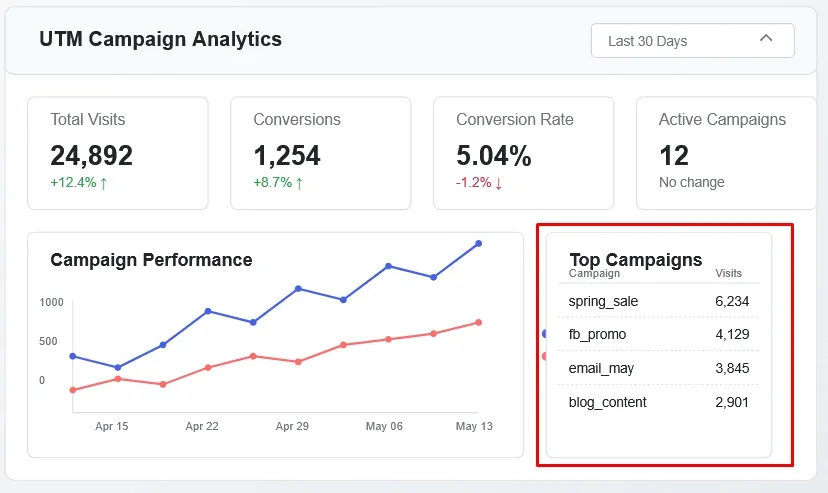
Here’s what happens:
- User Clicks the Link: When a visitor clicks this tagged URL from an ad, email, or post, it sends that link data along with the click.
-
Data Captured by Analytics Tool: Platforms like Google Analytics read the UTM tags (
utm_source,utm_medium, etc.) and categorize the traffic. - Insight Is Generated: You can then view detailed reports showing which campaign, channel, or keyword brought the visitor — helping you evaluate performance and ROI.
💡 UTM Parameters Use Cases
📧 Add UTM parameters to links in your email newsletters to track open vs click rates.
📱 Track your social media campaigns to see which platform drives more traffic.
🔍 Run Google Ads or Facebook Ads and measure the effectiveness of each ad group.
🎯 Split-test different call-to-action buttons using utm_content.
🎯 Example of Using UTM Parameters
Let’s say you’re running a Facebook ad. With UTM parameters added, you can see whether the traffic came from Facebook (utm_source=facebook), what kind of ad it was (utm_medium=cpc), and which campaign it belonged to (utm_campaign=spring_sale).
❓ Frequently Asked Questions
What is the UTM Builder?
A UTM builder is a tool that helps you create URLs with UTM parameters (like source, medium, campaign, term, and content).
These custom links are used to track marketing performance across various channels in tools like Google Analytics.
A UTM builder simplifies the process by generating clean, trackable URLs—no manual tagging or technical skills required.
Why is UTM Needed?
UTM parameters are essential for understanding which marketing efforts actually drive results.
By tagging your links, you can track the exact source of your traffic, such as a Facebook ad, email campaign, or Google search.
This data helps marketers measure ROI, optimize campaigns, and make smarter, data-driven decisions—ensuring every marketing dollar is spent wisely.
Can I use this instead of Google’s Campaign URL Builder?
Absolutely. Our UTM creator Google alternative offers a cleaner interface, faster results, and mobile-friendly experience.
Will this affect my SEO or website performance?
No. UTM parameters are used for tracking and do not harm your SEO rankings or user experience.
Can I use UTM parameters on internal links within my website?
No, it’s not recommended to use UTM parameters on internal links. UTM parameters are designed for tracking external traffic sources.
Using them on internal links can disrupt session tracking and lead to inaccurate data in analytics platforms.
For internal tracking, consider using event tracking or other methods.