#1 Link in Bio Page Builder
Link in Bio Tool
Simplify Your Social Media Experience
TLinky’s Link in Bio tool is the ultimate solution for optimizing your social media presence. It is typically used in platforms like Instagram, TikTok where the bio section has limited space for sharing links. With TLinky’s Link in Bio, users can create a dedicated landing page or microsite that contains various links, such as website URLs, blog articles, product pages, social media profiles, and more.
Link in Bio
What is Link in Bio?
Link in Bio is a powerful tool that allows you to consolidate multiple links into a single, customizable landing page. Simplify your social media experience by sharing important information, promoting products, and driving traffic efficiently.
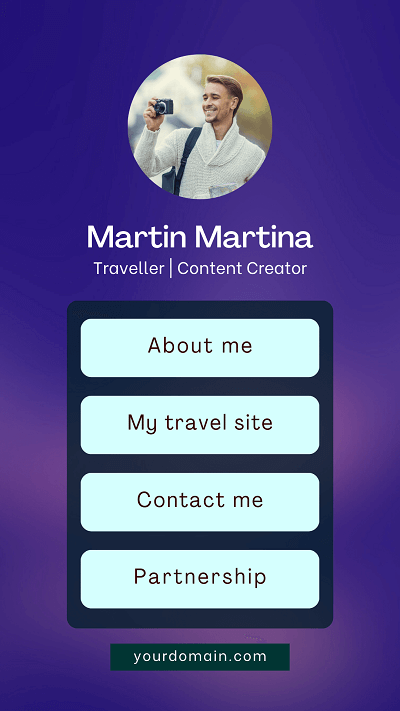

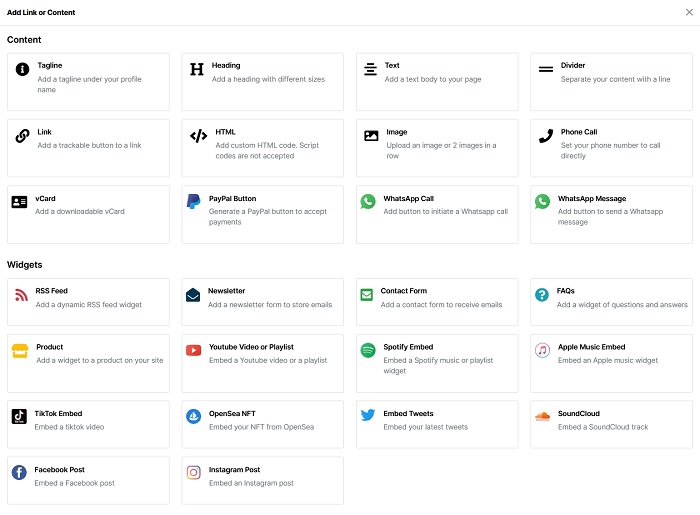
26+ Content Widget
Showcase Your Best Content
Highlight your latest blog posts, videos, podcasts, products, or any other valuable content in one central hub using 26+ ready content widgets. TLinky’s Link in Bio page builder empowers you to curate a collection of links that reflect your brand and captivate your audience, increasing visibility and engagement.
Bio Profile Builder
Customize Your Link in Bio
Personalize your Link in Bio page to match your brand identity. Choose from various layouts, color schemes, and design options to create a cohesive and visually appealing showcase of your links. With the ability to use custom colors and backgrounds, you have the flexibility to tailor your bio page to your specific needs and create a captivating user experience.
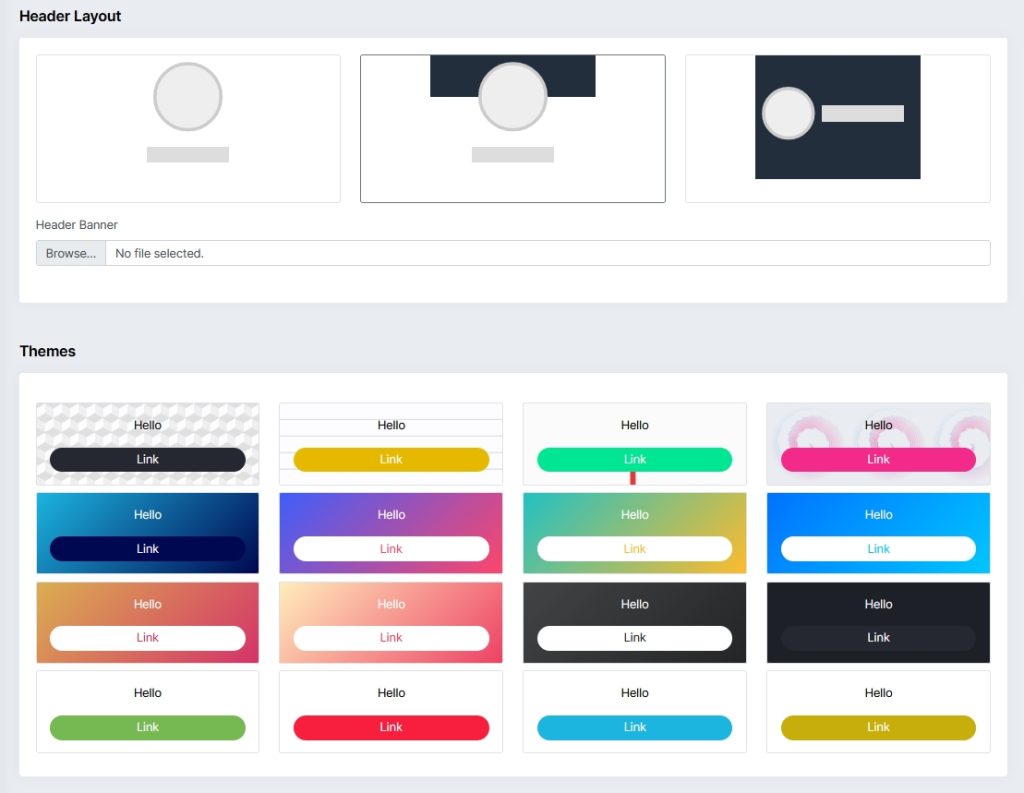
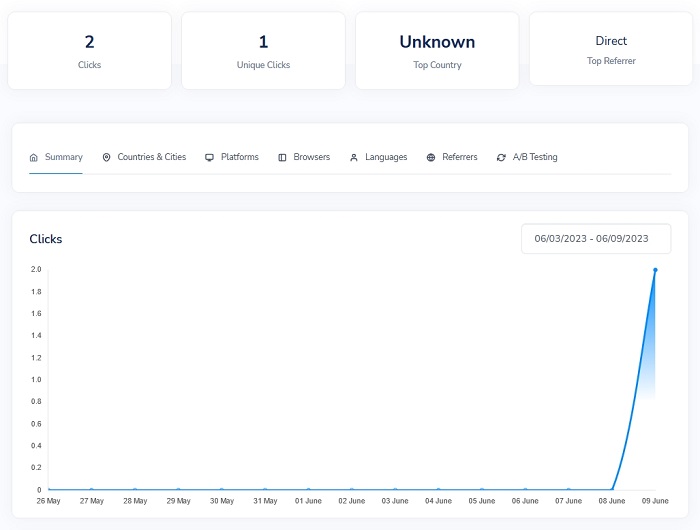
Analytics and Insights
Data-Driven Insights
Gain valuable data-driven insights into how your Bio page is performing. With robust analytics and insights, you can track link clicks, measure engagement metrics, and analyze user behavior. Understand your audience better with device targeting, language targeting, and browser targeting.
Gain insights into GEO location data to identify where your audience is coming from. Implement A/B testing to experiment with different strategies and optimize your Bio page for maximum results. Make data-driven decisions to improve your social media strategy and achieve your goals.
Maximize Your Revenue
Convert Followers into Customers
Capture leads and increase conversions by directing your audience to specific landing pages or sign-up forms. Leverage your Link in Bio page to generate valuable leads, drive sales, and nurture relationships with your followers. Unlock the full potential of your social media presence.

Features of Link in Bio
Discover the powerful features that make Link in Bio the ultimate solution for managing and optimizing your social media presence. From customization options to analytics and integrations, these features empower you to create a stunning and effective Bio page that drives engagement and helps you achieve your goals.
View Statistics
Get valuable insights on clicks, top countries & cities, platforms, browsers, languages, referrers, and visitor map for data-driven decision-making.
Page Views Count
Track the number of page views your Link in Bio receives to gauge its popularity and reach.
Live Editing
Edit your Bio page in real-time without any page reloads for a seamless and efficient editing experience.
Social Links
Customize and position social media icons (Twitter, Instagram, TikTok, LinkedIn, YouTube, Telegram, Snapchat, Discord, Twitch, Pinterest, Shopify, Amazon, Line Messenger) to connect with your audience across platforms.
Custom Background
Personalize your Bio page with a custom background to reflect your brand’s aesthetics and create a visually appealing showcase.
Buttons Customization
Customize the buttons on your Bio page to align with your branding and improve user experience. you can change background color, text color, button style and button shadow etc.
30+ Pre-Defined Fonts
Choose from a wide range of fonts to elevate the visual appeal and readability of your Bio page, capturing attention and conveying your message effectively.
6+ Pre-Built Themes
Select from a diverse collection of professionally designed themes to create a polished and visually striking Bio page effortlessly.
3 Header Layout
Choose from three header layout options to create a visually captivating and well-organized Bio profile that captures attention and facilitates navigation.
SEO Friendly
Optimize your Bio page for search engines by adding meta title, description, and meta image, improving visibility and attracting organic traffic.
Display Avatar
Control the visibility of your avatar on the Bio page, allowing you to personalize the user experience and reinforce your brand identity.
Sensitive Content
Ensure a safe browsing experience by warning users before displaying sensitive content on the Bio page, promoting user trust and safety.
Cookie Popup
Comply with data privacy regulations and provide transparency to users by enabling a cookie popup for reviewing cookie collection terms.
Share Icons
Empower users to quickly share your Bio page with a share icon, expanding your reach and increasing visibility across social media platforms.
Password Protection
Enhance privacy and control by restricting access to your Bio page with password protection, ensuring that only authorized users can view the content.
Targeting Pixels
Integrate targeting pixels to track user behavior and optimize marketing campaigns, enabling precise targeting and improved conversion rates.
Custom CSS
Add custom CSS code to personalize the appearance of your Bio page, aligning it with your brand identity and design preferences.
Export Emails
Easily export collected newsletter emails for seamless email marketing, enabling effective communication and customer engagement.
Custom Domain
Establish a strong online presence by using a custom domain and Bio Page Alias, creating a branded and memorable link for your Bio page.
Duplicate Page
Save time and effort by duplicating your Bio page, allowing you to replicate the design and layout without starting from scratch each time.
A/B testing
Optimize your Bio page by conducting A/B tests to compare different versions and gather valuable data-driven insights. Analyze the results to refine your Bio page and continuously improve its performance.
Explore More with Our Link in Bio Builder
Maximize your online impact. Explore our link in bio for exclusive content, connections, and endless possibilities.
All: ▲ 33.3%
Performance
Quarter ?
Expenses
$123,456
Income
$654,321
Profit
+ $530,865
Total: $530,865
Average
+ $2,473.65
26+ Content Widgets
Design your Link in Bio page with our 26+ content widgets. From taglines to images, videos, products, and social links to create a captivating and unique browsing experience. Engage your audience and showcase your brand with TLinky’s versatile tools.
Highlight your profile with a catchy tagline placed below your profile name, adding an extra touch of personality.
Add headings of various sizes to structure and emphasize different sections of your Bio page effectively.
Enhance your Bio page with informative text content, allowing you to provide detailed descriptions or messages to your audience.
Create visual separation and organization between content sections with a sleek and stylish line divider.
Add a trackable button or link to external pages, enabling you to count link clicks and analyze user engagement.
Incorporate custom HTML code to personalize and extend the functionality of your Bio page.
Showcase captivating visuals by uploading single or dual images side by side, enriching the visual appeal of your Bio page.
Facilitate direct communication by setting your phone number for users to make instant phone calls.
Provide a downloadable vCard, allowing users to easily save and access your contact information.
Generate a PayPal button to seamlessly accept payments or donations directly through your Bio page.
Add a button to initiate a WhatsApp call, enabling users to connect with you instantly.
Include a button to send a WhatsApp message, promoting direct and convenient communication.
Display a dynamic RSS feed widget to showcase the latest updates from your preferred sources.
Capture email addresses with a newsletter form, enabling you to build a subscriber base for email marketing campaigns.
Receive inquiries and messages from visitors by adding a contact form to your Bio page.
Provide a widget with frequently asked questions and their answers, offering valuable information to your audience.
Enhance your product presentation by adding a widget to showcase products with descriptions, images, and purchase options.
Embed YouTube videos or playlists to engage visitors with compelling multimedia content.
Enhance your Bio page with embedded Spotify music or playlist widgets to share your favorite tunes.
Embed Apple Music widgets to share and promote your favorite tracks and playlists.
Embed TikTok videos directly into your Bio page, showcasing entertaining and engaging content.
Keep your audience updated by embedding your latest tweets on your Bio page, promoting social engagement.
Embed Apple Music widgets to share and promote your favorite tracks and playlists.
Embed TikTok videos directly into your Bio page, showcasing entertaining and engaging content.
Showcase your NFTs from OpenSea by embedding them directly into your Bio page for easy access and promotion.
Showcase captivating Instagram posts by embedding them directly on your Bio page, enhancing visual appeal.
More Coming Soon
Frequently Asked Questions
Explore our frequently asked questions to find answers to common inquiries about our QR code generator. Get the information you need to make the most of our service and optimize your QR code usage.
How can I customize the appearance of my Link in Bio page?
Can I add social media links to my Bio page?
Is it possible to track the performance of specific links on my Bio page?
How can I export the email addresses collected from my Newsletter Form widget?
Can I embed videos or music from platforms like YouTube or Spotify on my Bio page?
What types of statistics and insights can I track for my Bio page?
How do I protect my Bio page with a password?
Can I integrate third-party tracking pixels into my Bio page?
What options do I have to personalize the header layout of my Bio page?
Is it possible to duplicate an existing Bio page to save time on designing a new one?
Boost Your Social Media Influence with TLinky Link in Bio Tool
Drive engagement, capture leads, and showcase your content effectively with TLinky. Take control of your bio page, leverage data-driven insights, and captivate your audience.
View Statistics
Track Links
Live Editing
SEO Friendly
Lead Capture
Targeting Pixels
Custom Domain
A/B testing